Components are also called Windows Packages, Libraries and DLL's. Libraries are necessary operating system files that allow games and programs to work. All operating systems have them.
Wine has bundled Windows compatible libraries so we can run our PC games and programs in Linux. Sometimes the bundled libraries aren't enough and we have to download more.
I won't be able to describe each component available through PlayOnLinux because most games don't require them all.
Note: When doing a manual installation components are named "POL_Install_" and then the name of the component.
Install Components:
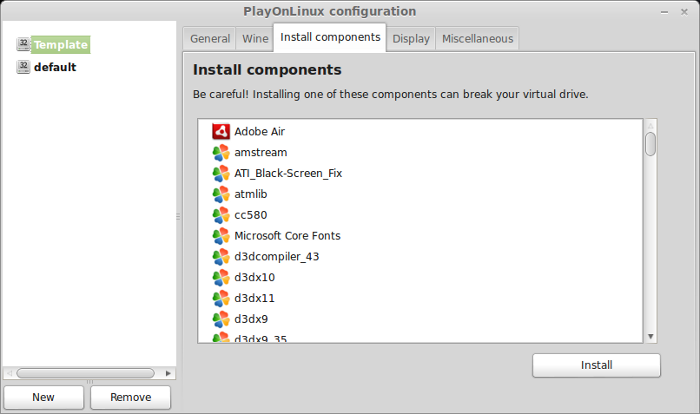
Microsoft Core Fonts:
Installs true type fonts for Windows
Direct X is basically an operating system for Windows that boots performance for audio and video. Most games require it to run, but also have an OpenGL counterpart that runs natively in Linux.
Note: To install all of them in one step, see dxfullsetup
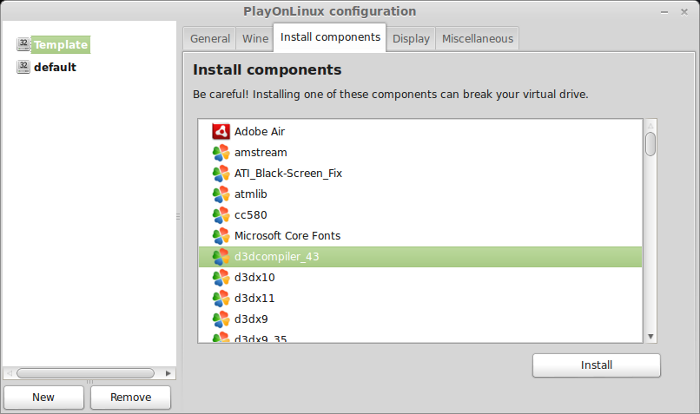
All d3dx components download directx_jun_2010_redist.exe 95.6MB
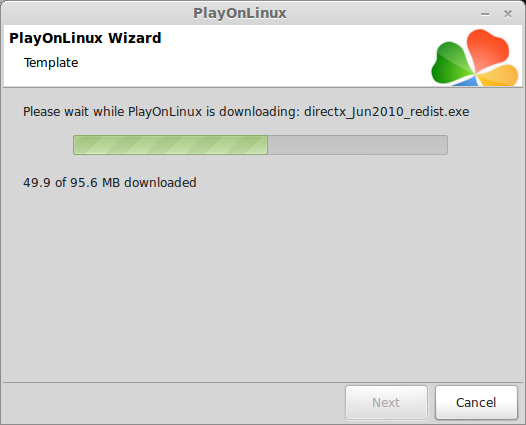
Desura:
Desura is a game client that downloads, updates and launches your games.
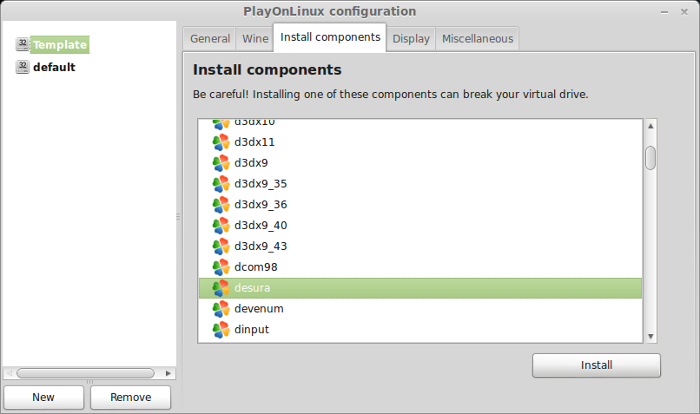
Downloads the Desura client 1.2MB
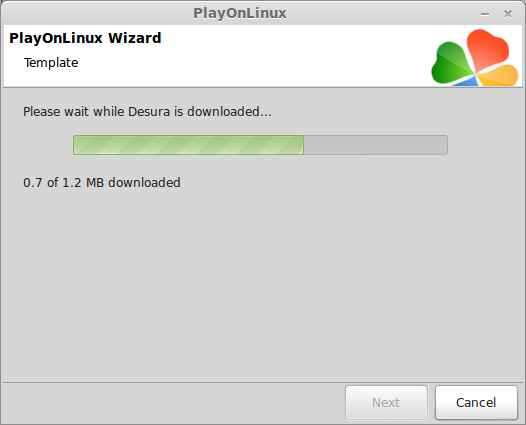
Click Next
Click Next
Click Next
Click Install
Uncheck Launch Desura and Visit Website
Click Finish
Click General Tab
Click "Make another shortcut in this virtual drive"
Select "Desura.exe"
Click Next
Name the shortcut: Desura
Click Next
Select "No I don't want another shortcut"
Click Next
Dinput:
Direct X input libraries. Can help with mouse and controller support
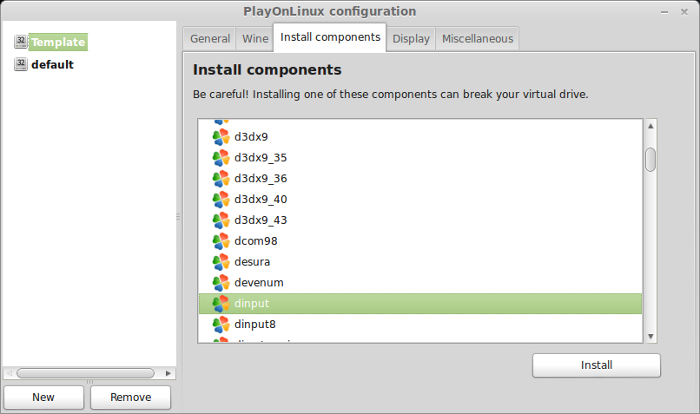
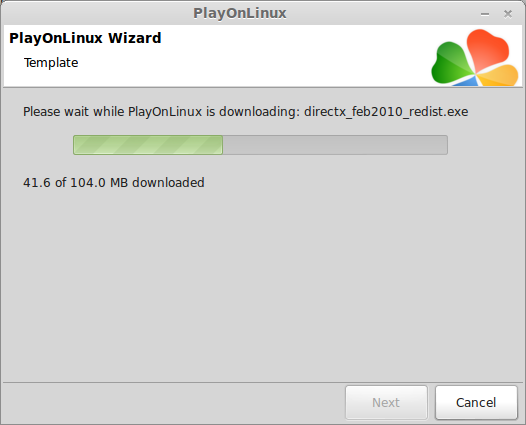
Microsoft Dot NET Framework:
Deciding to install dotnet is a hard choice because its very difficult to know which version you need for each program or game. Sometimes you can find "redist" directories in game folders that have DotNETFramework .exe's and you can try to install those to figure out which "dotnet" they require.
The safest bet is installing dotnet30 because it already installs dotnet20 and dotnet20 service packs before downloading and installing dotnet30.
Wine 1.5.18 is the best version of Wine to install all of the dotnet libraries because they don't crash or error. Other versions of Wine have been known to crash installing versions of dotnet.
Note: If you are using Wine 1.5 or later it comes bundled with a dotnet equivalent called Mono. First test your program without installing dotnet... if it requires dotnet, then use Wine 1.5.18
dotnet11
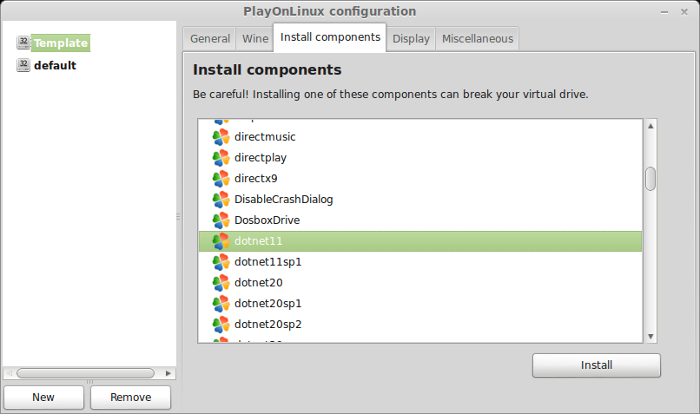
Downloads dotnetfx.exe 23MB
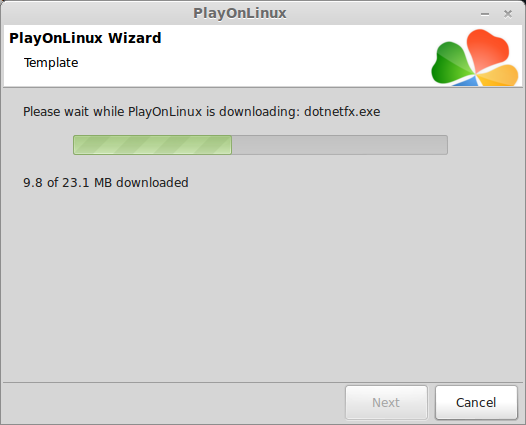
dotnet11sp1

Downloads NDP1.1sp1-KB867460-X86.exe 10.2MB
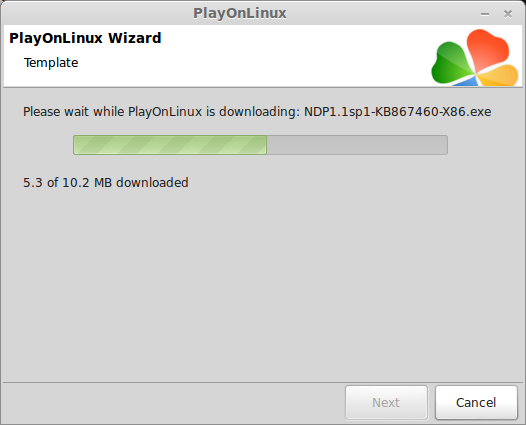
dotnet20
Downloads dotnetfx.exe 23MB
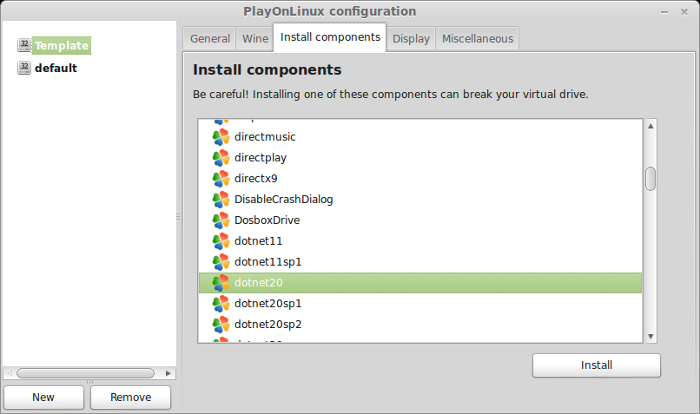
dotnet20sp1
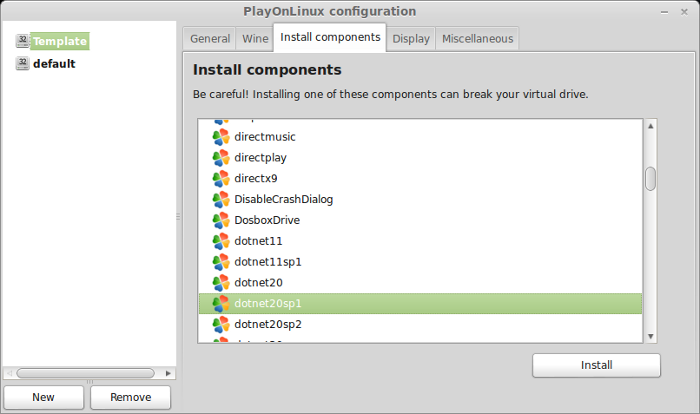
Downloads NetFx20SP1_x86.exe 23.6MB
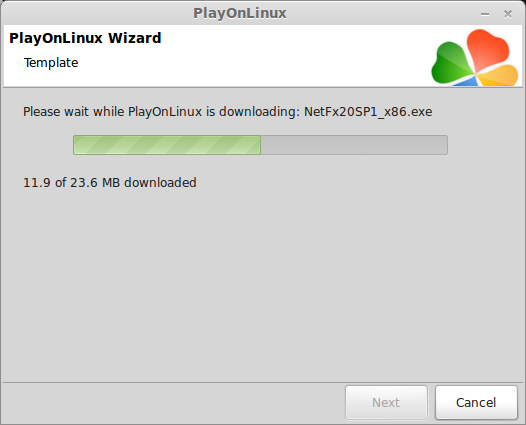
dotnet20sp2
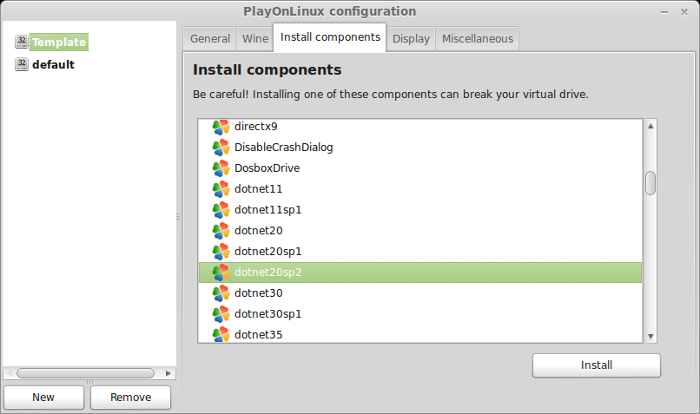
Downloads NetFx20SP2_x86.exe 23.8MB
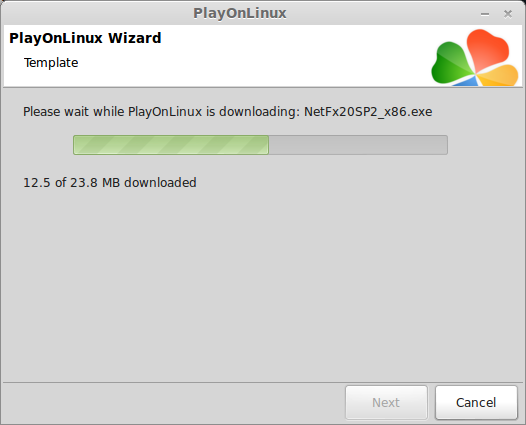
dotnet30
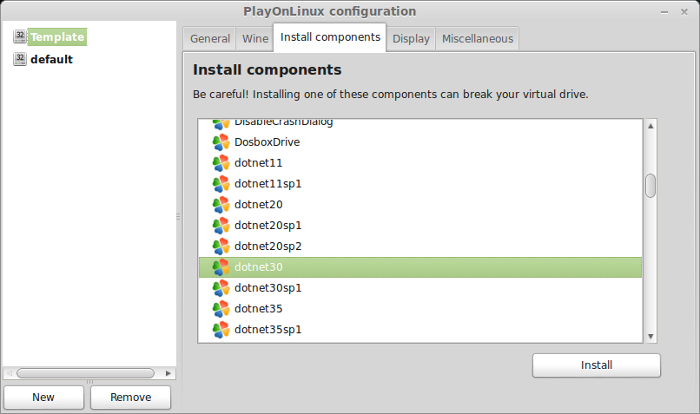
Installing dotnet30 will result in this error.
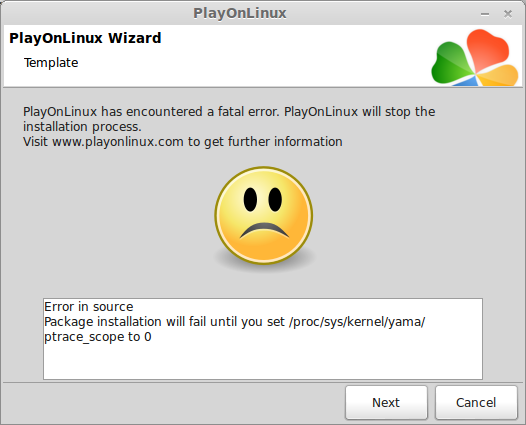
Open Terminal
Copy & paste:
Press Enter
Enter password
Close Terminal
Install again
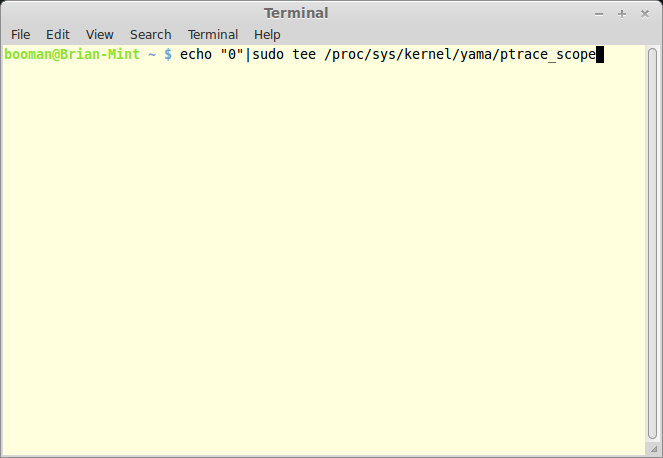
Note: This ptrace introduces a security risk, but the command is reset at next reboot.
Requires dotnet20 & dotnet2sp1
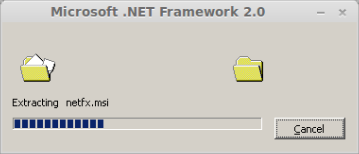
Downloads dotnetfx3.exe 50.3MB
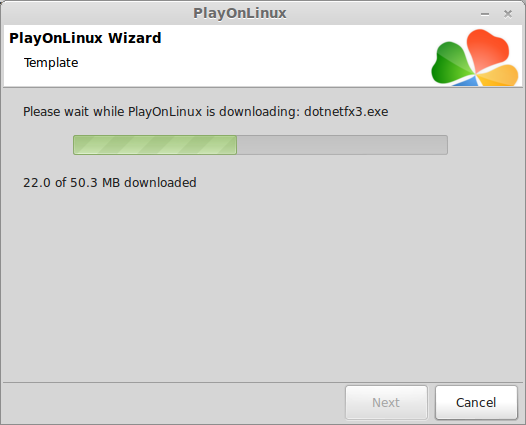
dotnet30sp1
Requires dotnet20, dotnet2sp1, dotnet2sp2, dotnetfx3langpacksv.exe a couple of fixes and updates.
Downloads NetFx30SP1_x86.exe 25MB
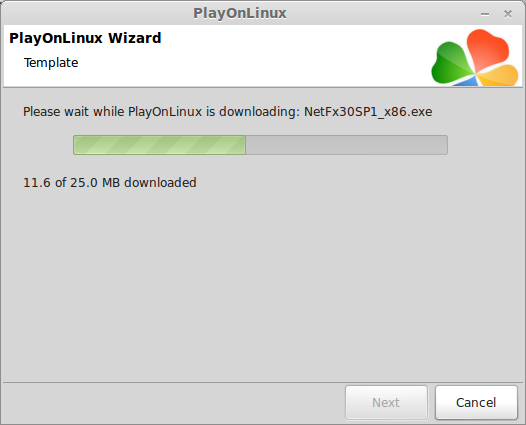
Downloads RGB9RAST_x86.msi .1MB
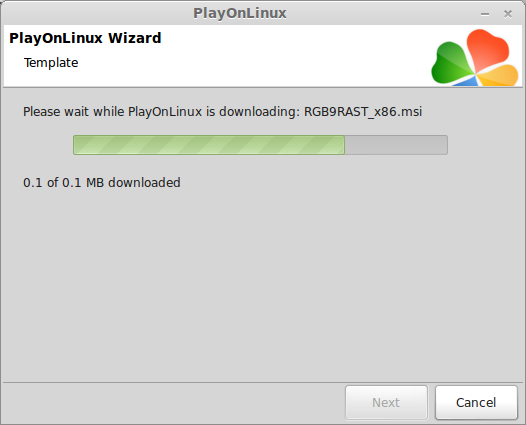
Downloads XPSEPSC-x86-en-US.exe 3.6MB
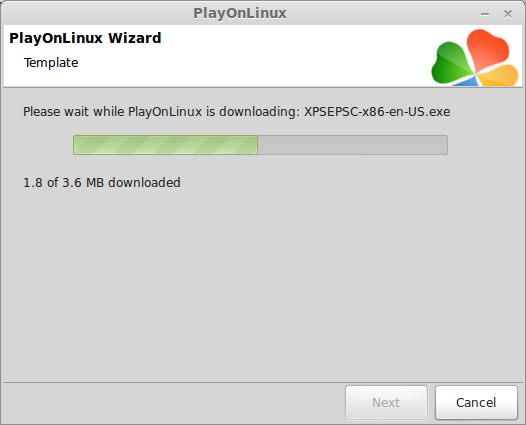
dotnet35
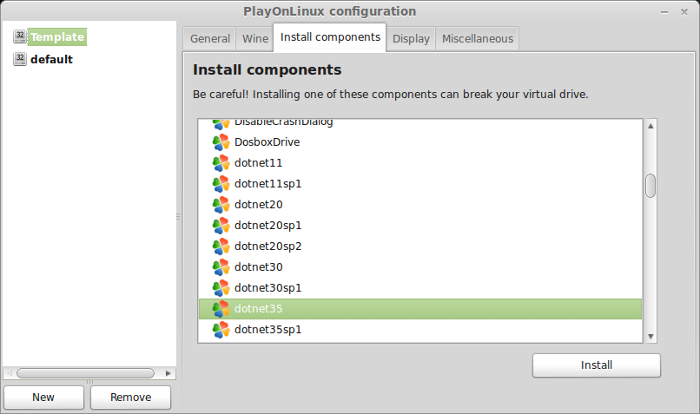
Installs:
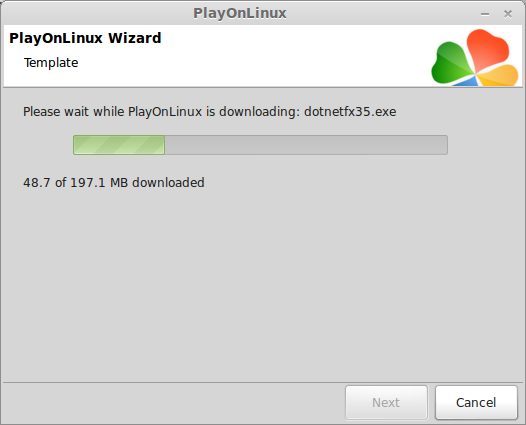
dotnet35sp1
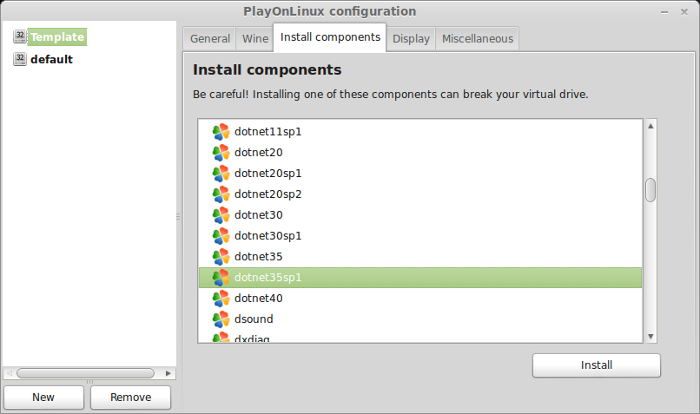
Downloads dotnetfx35.exe 231.5MB
dotnet40
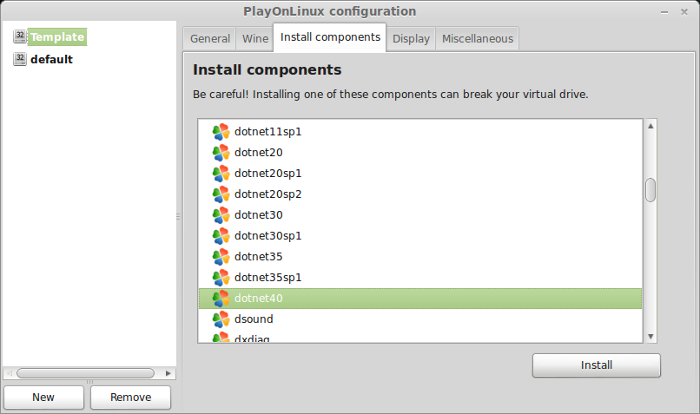
Downloads dotNetFx40_Full_x86_x64.exe 48.1MB
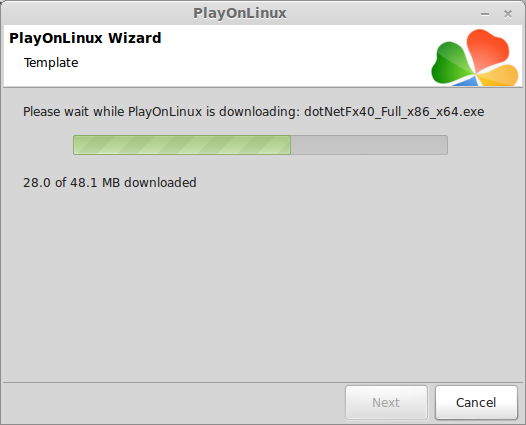
Downloads gacutil-net40.zip 0MB
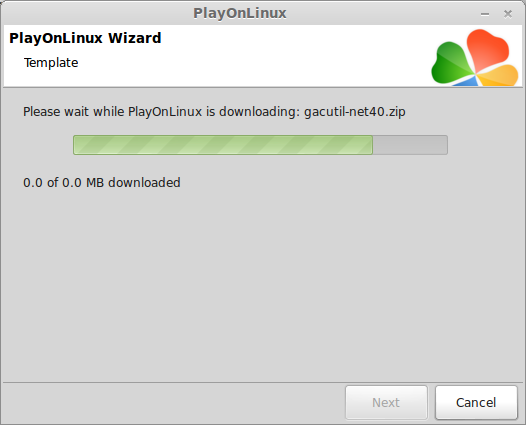
You may get an error
Click Close
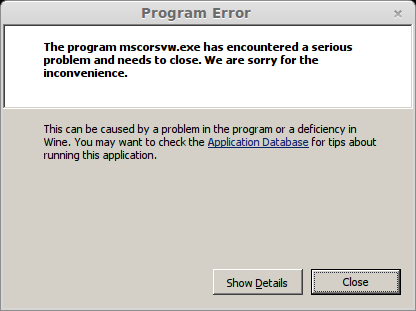
A bunch of dll's will install after this
dsound
Requires WinXP SP3, directx & quartz
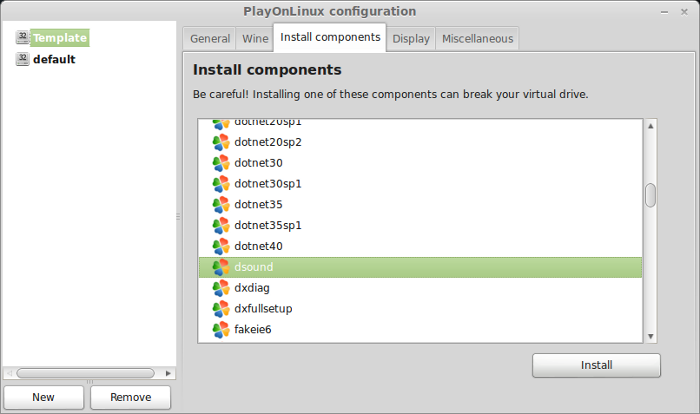
Downloads Windows Service Pack 3 WindowsXP-DB9336929-SP3-x86-ENU.exe 316.4MB
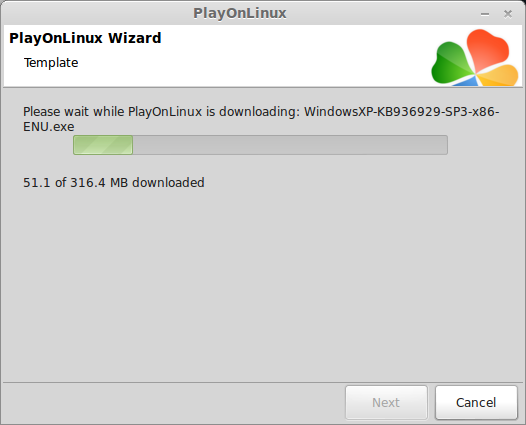
dxdiag
This is a Direct X diagnostic tool that displays your video card information and audio information. It can also run some basic audio/video tests.
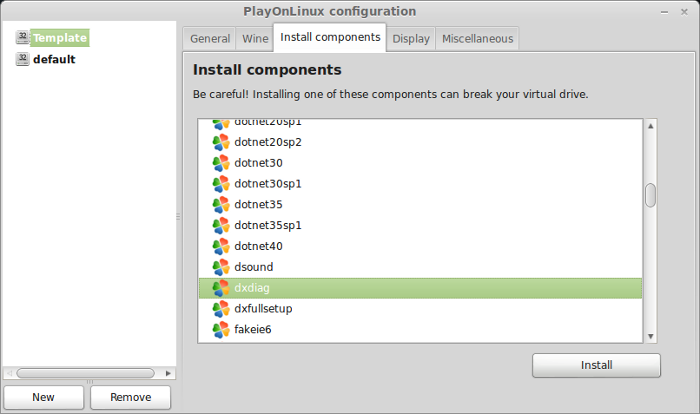
Installs directx_feb2010_redist.exe 104MB
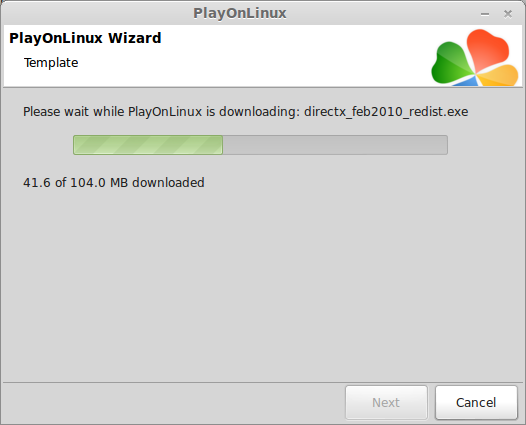
Downloads Windows Service Pack 3 WindowsXP-DB9336929-SP3-x86-ENU.exe 316.4MB
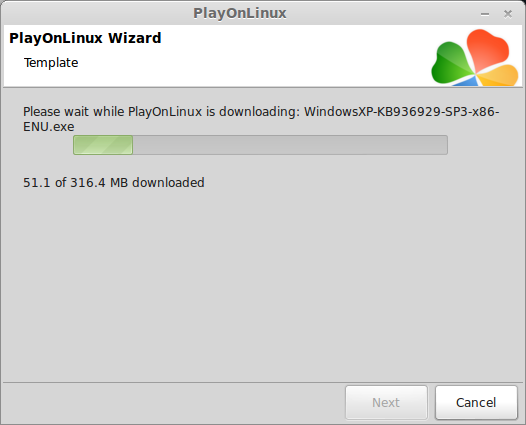
dxfullsetup
Great for installing all versions of direct x in one step.
I use this for most games and it works very well.
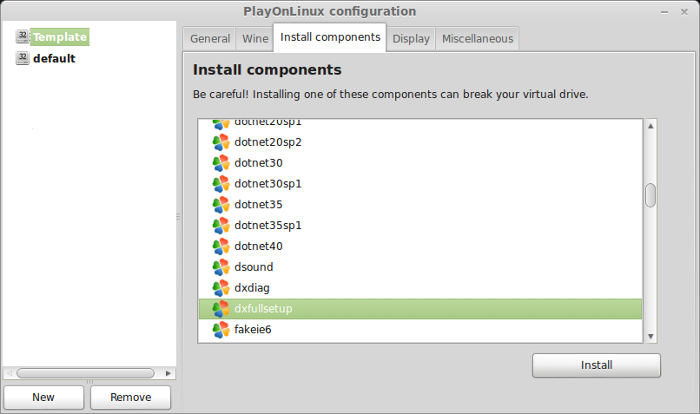
Installs directx_feb2010_redist.exe 104MB
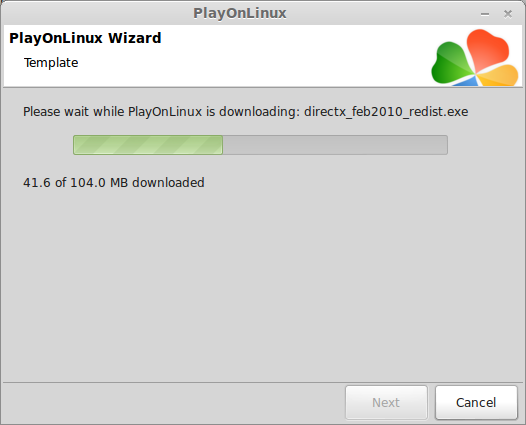
gecko
Wine's own implementation of Internet Explorer
http://wiki.winehq.org/Gecko
Wine has bundled Windows compatible libraries so we can run our PC games and programs in Linux. Sometimes the bundled libraries aren't enough and we have to download more.
I won't be able to describe each component available through PlayOnLinux because most games don't require them all.
Note: When doing a manual installation components are named "POL_Install_" and then the name of the component.
Install Components:
Microsoft Core Fonts:
Installs true type fonts for Windows
- andale mono
- arial black
- arial (bold, italic, bold italic)
- comic sans ms (bold)
- courier new (bold, italic, bold italic)
- georgia (bold, italic, bold italic)
- impact
- times new roman (bold, italic, bold italic)
- trebuchet (bold, italic, bold italic)
- verdana (bold, italic, bold italic)
- webdings
Direct X is basically an operating system for Windows that boots performance for audio and video. Most games require it to run, but also have an OpenGL counterpart that runs natively in Linux.
Note: To install all of them in one step, see dxfullsetup
- d3dcompiler_43
- d3dx10
- d3dx11
- d3dx9
- d3dx9_35
- d3dx9_36
- d3dx9_40
- d3dx9_43
- directx9
All d3dx components download directx_jun_2010_redist.exe 95.6MB
Desura:
Desura is a game client that downloads, updates and launches your games.
Downloads the Desura client 1.2MB
Click Next
Click Next
Click Next
Click Install
Uncheck Launch Desura and Visit Website
Click Finish
Click General Tab
Click "Make another shortcut in this virtual drive"
Select "Desura.exe"
Click Next
Name the shortcut: Desura
Click Next
Select "No I don't want another shortcut"
Click Next
Dinput:
Direct X input libraries. Can help with mouse and controller support
- dinput
- dinput8
Microsoft Dot NET Framework:
Deciding to install dotnet is a hard choice because its very difficult to know which version you need for each program or game. Sometimes you can find "redist" directories in game folders that have DotNETFramework .exe's and you can try to install those to figure out which "dotnet" they require.
The safest bet is installing dotnet30 because it already installs dotnet20 and dotnet20 service packs before downloading and installing dotnet30.
Wine 1.5.18 is the best version of Wine to install all of the dotnet libraries because they don't crash or error. Other versions of Wine have been known to crash installing versions of dotnet.
Note: If you are using Wine 1.5 or later it comes bundled with a dotnet equivalent called Mono. First test your program without installing dotnet... if it requires dotnet, then use Wine 1.5.18
dotnet11
Downloads dotnetfx.exe 23MB
dotnet11sp1
Downloads NDP1.1sp1-KB867460-X86.exe 10.2MB
dotnet20
Downloads dotnetfx.exe 23MB
dotnet20sp1
Downloads NetFx20SP1_x86.exe 23.6MB
dotnet20sp2
Downloads NetFx20SP2_x86.exe 23.8MB
dotnet30
Installing dotnet30 will result in this error.
Open Terminal
Copy & paste:
Code:
echo "0"|sudo tee /proc/sys/kernel/yama/ptrace_scopeEnter password
Close Terminal
Install again
Note: This ptrace introduces a security risk, but the command is reset at next reboot.
Requires dotnet20 & dotnet2sp1
Downloads dotnetfx3.exe 50.3MB
dotnet30sp1
Requires dotnet20, dotnet2sp1, dotnet2sp2, dotnetfx3langpacksv.exe a couple of fixes and updates.
Downloads NetFx30SP1_x86.exe 25MB
Downloads RGB9RAST_x86.msi .1MB
Downloads XPSEPSC-x86-en-US.exe 3.6MB
dotnet35
Installs:
- fix 1
- fix 2
- update
dotnet35sp1
Downloads dotnetfx35.exe 231.5MB
dotnet40
Downloads dotNetFx40_Full_x86_x64.exe 48.1MB
Downloads gacutil-net40.zip 0MB
You may get an error
Click Close
A bunch of dll's will install after this
dsound
Requires WinXP SP3, directx & quartz
Downloads Windows Service Pack 3 WindowsXP-DB9336929-SP3-x86-ENU.exe 316.4MB
dxdiag
This is a Direct X diagnostic tool that displays your video card information and audio information. It can also run some basic audio/video tests.
Installs directx_feb2010_redist.exe 104MB
Downloads Windows Service Pack 3 WindowsXP-DB9336929-SP3-x86-ENU.exe 316.4MB
dxfullsetup
Great for installing all versions of direct x in one step.
I use this for most games and it works very well.
Installs directx_feb2010_redist.exe 104MB
gecko
Wine's own implementation of Internet Explorer
http://wiki.winehq.org/Gecko
Last edited:
