You are using an out of date browser. It may not display this or other websites correctly.
You should upgrade or use an alternative browser.
You should upgrade or use an alternative browser.
guides
Flash and Unity Browser Games Guide
Nov 16
- 20,709
- 17
Due to Updates in Firefox, Flash and Unity plugins no longer work in PlayOnLinux.
Some games can still run via Pipelight (Uses Wine Staging)
Here is a step-by-step guide on installing Unity via Pipelight: GamersOnLinux
Since Adobe has decided not to support Linux with flash player and there is still a demand for Flash gaming, there is still a way to play your favorite online games with PlayOnLinux.
Facebook game are available again and enjoy any flash game until Flash Player is obsolete when HTML5 is the standard.

Follow my step-by-step guide on installing, configuring and optimizing Flash Player and Unity Player in Linux with PlayOnLinux.
Note: This guide applies to Firefox Adobe Flash Player and Unity Player. I did not test Chrome or Internet Explorer, so they may require additional steps....
Some games can still run via Pipelight (Uses Wine Staging)
Here is a step-by-step guide on installing Unity via Pipelight: GamersOnLinux
Since Adobe has decided not to support Linux with flash player and there is still a demand for Flash gaming, there is still a way to play your favorite online games with PlayOnLinux.
Facebook game are available again and enjoy any flash game until Flash Player is obsolete when HTML5 is the standard.
Follow my step-by-step guide on installing, configuring and optimizing Flash Player and Unity Player in Linux with PlayOnLinux.
Note: This guide applies to Firefox Adobe Flash Player and Unity Player. I did not test Chrome or Internet Explorer, so they may require additional steps....
DosBox Generic Guide
Nov 10
- 12,839
- 5
Most DosBox games are pretty similar to set up, so I have made this generic DosBox guide with steps to follow for any DosBox games I write guides for. Since a lot of old Dos games are available on gog.com, I also include steps here for downloading and extracting installers from GOG for use with DosBox. With this guide, you don't have to take the time to learn how to use DosBox if you find it too complicated, simply follow this guide.
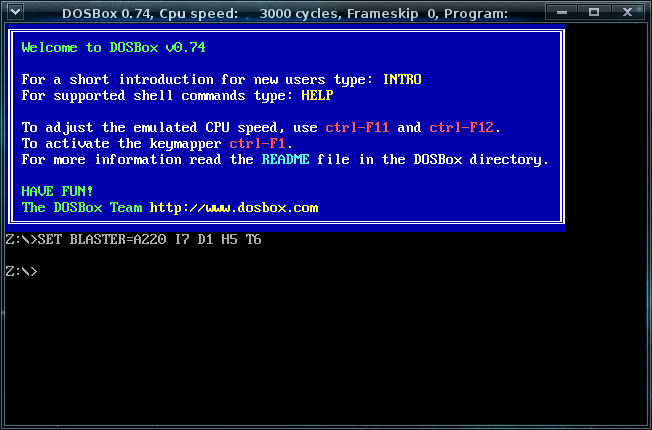
DosBox should be available for install in the repositories of most Linux distros. The official website is located here: DosBox
Downloading GOG games
GOG games can be downloaded on Linux by using a web browser, just make sure the "GOG.com Downloader mode" is OFF
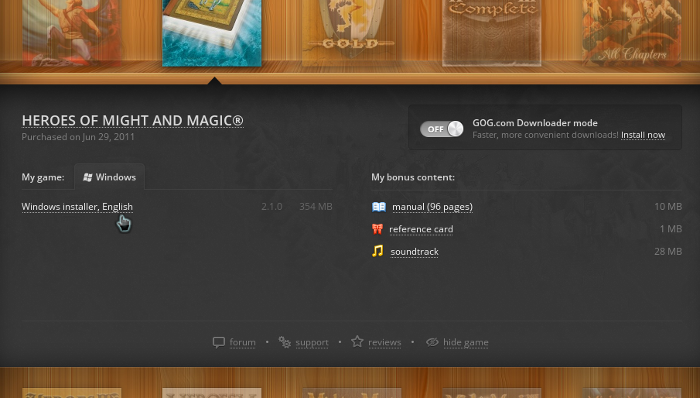
Or you can use the lgogdownloader, which is my personal preferred choice. It is a very useful program for downloading GOG games. There is no graphical interface for it, but it is very fast and...
DosBox should be available for install in the repositories of most Linux distros. The official website is located here: DosBox
Downloading GOG games
GOG games can be downloaded on Linux by using a web browser, just make sure the "GOG.com Downloader mode" is OFF
Or you can use the lgogdownloader, which is my personal preferred choice. It is a very useful program for downloading GOG games. There is no graphical interface for it, but it is very fast and...
Heroes of Might and Magic 1 & 2 Guide
Nov 09
- 30,566
- 22
The Heroes of Might and Magic series began as a spinoff from the already existing Might and Magic series. Drawing inspiration from the same game world, the Heroes series would eventually tell more of the history than the original rpg series. For many, the HoMM series is the standard that all other turn based strategy games must measure up to.

This guide will explain how to play the first two games in the series, using the digital editions available on gog.com, simply follow these steps and you can enjoy these games on Linux without any issue.
Setting up games for DosBox is quite similar for most games, so this guide only details the few specifics for Heroes 1 and 2.
First Steps in: DosBox Generic Guide
For the rest of this guide, I assume that the contents of the app folder from extracting the Heroes 1 installer has been moved to:
/home/username/games/homm1...
This guide will explain how to play the first two games in the series, using the digital editions available on gog.com, simply follow these steps and you can enjoy these games on Linux without any issue.
Setting up games for DosBox is quite similar for most games, so this guide only details the few specifics for Heroes 1 and 2.
First Steps in: DosBox Generic Guide
For the rest of this guide, I assume that the contents of the app folder from extracting the Heroes 1 installer has been moved to:
/home/username/games/homm1...
Warcraft III Guide
Nov 08
- 25,777
- 5
Warcraft III is obvious the third installment of Blizzards original Real-Time Strategy genre. Boasting new 3D graphics, more options, single-player campaign story, and much more...

The installation is simple, it runs great and it doesn't require Battle.net to install. Sometimes having an old DVD makes things quick and easy.
Follow my step-by-step guide on installing, configuring and optimizing Warcraft III in Linux with PlayOnLinux.
Note: This guide applies to the Retail version of Warcraft. Battle.net version may require additional steps.
Tips & Specs
To learn more about PlayOnLinux and Wine configuration, see the online manual: PlayOnLinux Explained
Mint 14 32-bit
PlayOnLinux: 4.2.1
Wine: 1.7.4
Installing Wine
Click Tools
Select "Manage Wine Versions"
Look for the Wine Version: 1.7.4
Note: Try using stable Wine 1.8 and 1.8-staging...
The installation is simple, it runs great and it doesn't require Battle.net to install. Sometimes having an old DVD makes things quick and easy.
Follow my step-by-step guide on installing, configuring and optimizing Warcraft III in Linux with PlayOnLinux.
Note: This guide applies to the Retail version of Warcraft. Battle.net version may require additional steps.
Tips & Specs
To learn more about PlayOnLinux and Wine configuration, see the online manual: PlayOnLinux Explained
Mint 14 32-bit
PlayOnLinux: 4.2.1
Wine: 1.7.4
Installing Wine
Click Tools
Select "Manage Wine Versions"
Look for the Wine Version: 1.7.4
Note: Try using stable Wine 1.8 and 1.8-staging...
Starcraft II Guide
Nov 02
- 86,799
- 118
Starcraft 2 is the sequel to the acclaimed rts Starcraft. This game features the same three factions of the original game. The graphics have been greatly improved, and there are sufficient changes to the factions so it does not feel like the original only with better graphics. The single player campaigns are very well done with an interesting story and great interactivity between missions.
A lot of game content is free to play now, including the original Wings of Liberty campaign. The expansion campaigns must still be purchased, but the base game is now available for free. All you need to do is create a Blizzard account.

This guide will explain how to install Starcraft 2 using the downloadable installer from battle.net with a custom PlayOnLinux install.
Log in to your account on battle.net and you can download the installer, make sure it is the windows installer you select.
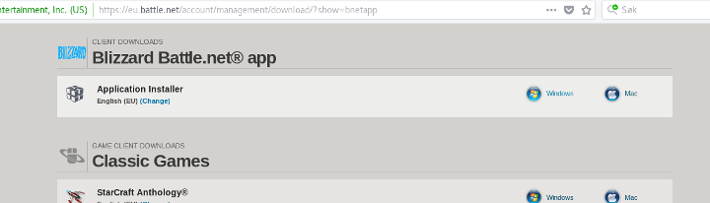
Tips & Specs
To learn more about...
A lot of game content is free to play now, including the original Wings of Liberty campaign. The expansion campaigns must still be purchased, but the base game is now available for free. All you need to do is create a Blizzard account.
This guide will explain how to install Starcraft 2 using the downloadable installer from battle.net with a custom PlayOnLinux install.
Log in to your account on battle.net and you can download the installer, make sure it is the windows installer you select.
Tips & Specs
To learn more about...
RAW Realm of the Ancient War Guide
Oct 26
- 6,271
- 1
Realms of the Ancient War almost came out of nowhere...
Not widely advertised but a small gem among all the RPG out there. Featuring your standard hack-n-slash, leveling up, armor upgrades and 3 classes to select from... but the amazing feature is the graphics.

Follow my step-by-step guide on installing, configuring and optimizing RAW in Linux with PlayOnLinux.
Note: This guide applies to the Steam version of RAW. Other versions may require additional steps.
Tips & Specs
Try SteamPlay before using this guide as Valve now uses a fork of Wine called Proton and should run most Windows games.
To learn more about PlayOnLinux and Wine configuration, see the online manual: PlayOnLinux Explained
Mint 14 32-bit
PlayOnLinux: 4.2.1
Wine: 1.7.4
Installing Wine
Click Tools
Select "Manage Wine Versions"
Look for the Wine Version: 1.5.18
Select it
Click...
Not widely advertised but a small gem among all the RPG out there. Featuring your standard hack-n-slash, leveling up, armor upgrades and 3 classes to select from... but the amazing feature is the graphics.
Follow my step-by-step guide on installing, configuring and optimizing RAW in Linux with PlayOnLinux.
Note: This guide applies to the Steam version of RAW. Other versions may require additional steps.
Tips & Specs
Try SteamPlay before using this guide as Valve now uses a fork of Wine called Proton and should run most Windows games.
To learn more about PlayOnLinux and Wine configuration, see the online manual: PlayOnLinux Explained
Mint 14 32-bit
PlayOnLinux: 4.2.1
Wine: 1.7.4
Installing Wine
Click Tools
Select "Manage Wine Versions"
Look for the Wine Version: 1.5.18
Select it
Click...
Starcraft Guide
Oct 26
- 10,152
- 7
Starcraft is a legendary game within the rts genre. When it was originally released it was really quite unique compared to other rts games. It had 3 very different playable factions, with completely different units and different tactics, while still remaining balanced. This guide will explain how to install and play Starcraft from the digital edition available on battle.net for purchase.

You will of course need the Windows version of the Starcraft installer, which you can download from the battle.net website once you've purchased it. Be sure to make a note of your game key on the same page where you download the game. Remember that this guide applies to this digital version of the game. However, if you have a disc then it is highly likely that the same setup in PlayOnLinux will work just as well.
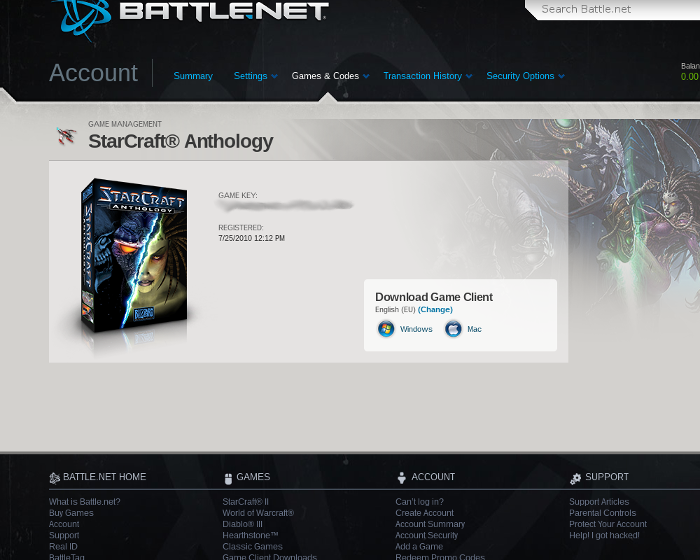
Tips & Specs
To learn more about PlayOnLinux and Wine configuration, see the online manual...
You will of course need the Windows version of the Starcraft installer, which you can download from the battle.net website once you've purchased it. Be sure to make a note of your game key on the same page where you download the game. Remember that this guide applies to this digital version of the game. However, if you have a disc then it is highly likely that the same setup in PlayOnLinux will work just as well.
Tips & Specs
To learn more about PlayOnLinux and Wine configuration, see the online manual...
Magicka Guide
Oct 18
- 17,476
- 12
At first look, Magicka appears to be another run-of-the-mill RPG, but after further investigation you will find an original action game with interesting and demanding strategies.

Your Wizard will have the ability to control 8 elements with the tap of a button. As you tab the power charges up and you can wield amazing destruction on your enemies, but thats not the end of it... You can combine any of the 8 elements to construct your own combination.
Want to shoot boulders of fire?
How about a wall of ice and then electrocute your enemies?
Shield not enough? Try dropping mines bundled with fire.
Are you on fire? Put yourself out with water....
The possibilities are endless... not to mention the physics engine is amazing!
Follow my step-by-step guide on installing, configuring and optimizing Magicka in Linux with PlayOnLinux.
Note: This guide applies to the Steam version of Magicka. Other versions may require additional steps.
Tips & Specs...
Your Wizard will have the ability to control 8 elements with the tap of a button. As you tab the power charges up and you can wield amazing destruction on your enemies, but thats not the end of it... You can combine any of the 8 elements to construct your own combination.
Want to shoot boulders of fire?
How about a wall of ice and then electrocute your enemies?
Shield not enough? Try dropping mines bundled with fire.
Are you on fire? Put yourself out with water....
The possibilities are endless... not to mention the physics engine is amazing!
Follow my step-by-step guide on installing, configuring and optimizing Magicka in Linux with PlayOnLinux.
Note: This guide applies to the Steam version of Magicka. Other versions may require additional steps.
Tips & Specs...
Neverwinter Nights 2 Guide
Oct 13
- 19,949
- 0
If you have played any RPG that follows the Lore of Dungeons and Dragons, you already know what to expect from it. Neverwinter Nights is another D&D Role Playing Game with team tactics and individual control for each character in your team.

The graphical engine has been highly upgraded since the first Neverwinter Nights and so has all of the game capabilities. A lot functionality from the original still exist, but Neverwinter Nights 2 is even more immersive.
Follow my step-by-step guide on installing, configuring and optimizing Neverwinter Nights 2 in Linux with PlayOnLinux.
Note: This guide applies to the Steam version of Neverwinter Nights 2. Other versions may require additional steps.
Tips & Specs
Try SteamPlay before using this guide as Valve now uses a fork of Wine called Proton and should run most Windows games.
To learn more about PlayOnLinux and Wine configuration, see the online manual...
The graphical engine has been highly upgraded since the first Neverwinter Nights and so has all of the game capabilities. A lot functionality from the original still exist, but Neverwinter Nights 2 is even more immersive.
Follow my step-by-step guide on installing, configuring and optimizing Neverwinter Nights 2 in Linux with PlayOnLinux.
Note: This guide applies to the Steam version of Neverwinter Nights 2. Other versions may require additional steps.
Tips & Specs
Try SteamPlay before using this guide as Valve now uses a fork of Wine called Proton and should run most Windows games.
To learn more about PlayOnLinux and Wine configuration, see the online manual...
Assassin's Creed 2 Guide
Oct 01
- 49,027
- 26
Assassin's Creed II moves from Israel to Italy where we control Ezio Auditore da Firenze. As a young assassin, he learns of his ancestor Altaïr ibn-La'Ahad's and follows in his footsteps.
Climb almost any structure in Florence, perform stealthy kills, run-n-hide from guards, ride horses, explore and complete quests.

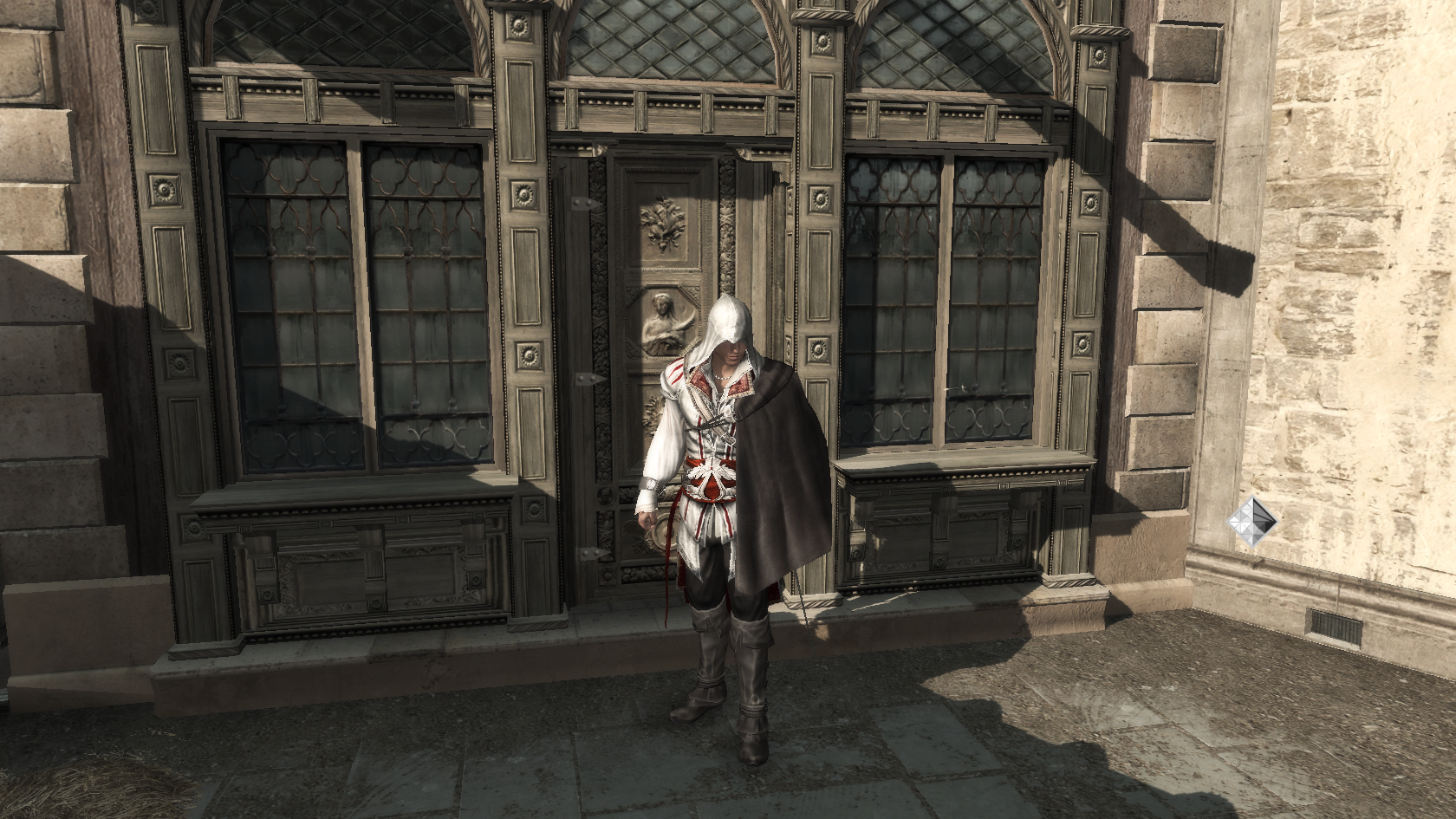
Follow my step-by-step guide on installing, configuring and optimizing Assassin's Creed II in Linux with PlayOnLinux.
Note: This guide applies to the Retail & Uplay version of Assassin's Creed II. Other versions may require additional steps.
Tips & Specs:
To learn more about PlayOnLinux and Wine configuration, see the online manual: PlayOnLinux Explained
http://www.gamersonlinux.com/forum/forums/playonlinux-explained.25
Mint 17 64-bit
PlayOnLinux: 4.2.5
Wine: 1.7.26
Wine Installation
Click Tools
Select "Manage Wine Versions"
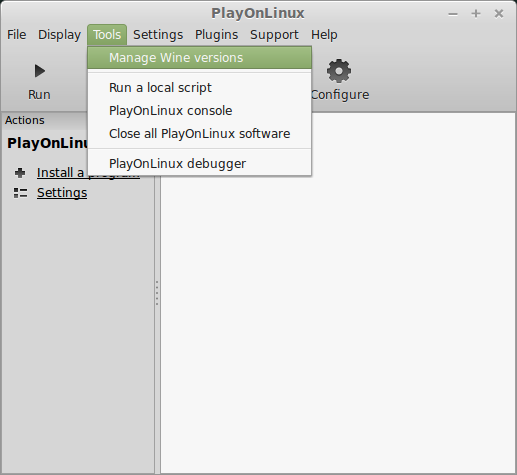
Look for the Wine...
Climb almost any structure in Florence, perform stealthy kills, run-n-hide from guards, ride horses, explore and complete quests.
Follow my step-by-step guide on installing, configuring and optimizing Assassin's Creed II in Linux with PlayOnLinux.
Note: This guide applies to the Retail & Uplay version of Assassin's Creed II. Other versions may require additional steps.
Tips & Specs:
To learn more about PlayOnLinux and Wine configuration, see the online manual: PlayOnLinux Explained
http://www.gamersonlinux.com/forum/forums/playonlinux-explained.25
Mint 17 64-bit
PlayOnLinux: 4.2.5
Wine: 1.7.26
Wine Installation
Click Tools
Select "Manage Wine Versions"
Look for the Wine...
The Elder Scrolls V: Skyrim Guide
Sep 26
- 174,010
- 130
Skyrim is 5th series of the epic saga known as The Elder Scrolls. Famous for the first person shooter and open-world view, Skyrim continues the Role Playing genre retaining all the favorite aspects of Morrowind and Oblivion while introducing a bunch of new features.
New classes, new guilds, new civilizations, new state-of-the-art graphics and...
wait for it...
Dragons!
Follow my step-by-step guide on installing, configuring and optimizing Elder Scrolls V: Skyrim in Linux with PlayOnLinux.
Note: This guide applies to the Steam version of Elder Scrolls V: Skyrim
Tips & Specs:
Try SteamPlay before using this guide as Valve now uses a fork of Wine called Proton and should run most Windows games.
To learn more about PlayOnLinux and Wine configuration, see the online manual: PlayOnLinux Explained
Mint 17 64-bit...
STALKER Call of Pripyat Guide
Sep 18
- 23,785
- 7
STALKER Call of Pripyat is a sequel to STALKER Shadow of Chernobyl and expands on the adventure into the Zone. Not only are the graphics more detailed, but there are larger maps, more mutants, more quests and more accessories. If you were thrilled with the first STALKER, you will like Call of Pripyat even more!

Prepare to go further into the Zone and find some interesting artifacts while surviving against the elements and mutants.
Follow my step-by-step guide on installing, configuring and optimizing STALKER Call of Pripyat in Linux with PlayOnLinux.
Note: This guide applies to the retail version of STALKER Call of Pripyat. Other versions may require additional steps.
Tips & Specs
To learn more about PlayOnLinux and Wine configuration, see the online manual: PlayOnLinux Explained
Mint 14 32-bit
PlayOnLinux: 4.2.1
Wine: 1.7.1
Installing Wine
Click...
Prepare to go further into the Zone and find some interesting artifacts while surviving against the elements and mutants.
Follow my step-by-step guide on installing, configuring and optimizing STALKER Call of Pripyat in Linux with PlayOnLinux.
Note: This guide applies to the retail version of STALKER Call of Pripyat. Other versions may require additional steps.
Tips & Specs
To learn more about PlayOnLinux and Wine configuration, see the online manual: PlayOnLinux Explained
Mint 14 32-bit
PlayOnLinux: 4.2.1
Wine: 1.7.1
Installing Wine
Click...
Titan Quest Guide
Sep 13
- 29,511
- 8
Titan Quest has become one of my all time favorite Role Playing Games. I kinda stumbled on it and found a hidden gem.

Displaying a mysterious Greek Mythological theme, Titan Quest has everything... exploration, leveling up, melee & projectile attacks, magic & special abilities. Not to mention the monsters and enemies are unique and very fun to kill.
Titan Quest runs very well in PlayOnLinux with high resolutions and crisp colorful graphics.
Follow my step-by-step guide on installing, configuring and optimizing Titan Quest in Linux with PlayOnLinux.
Titan Quest Anniversary Guide Here
Note: This guide applies to the Retail version of Titan Quest. Other versions may require additional steps.
Tips & Specs
To learn more about PlayOnLinux and Wine configuration, see the online manual...
Displaying a mysterious Greek Mythological theme, Titan Quest has everything... exploration, leveling up, melee & projectile attacks, magic & special abilities. Not to mention the monsters and enemies are unique and very fun to kill.
Titan Quest runs very well in PlayOnLinux with high resolutions and crisp colorful graphics.
Follow my step-by-step guide on installing, configuring and optimizing Titan Quest in Linux with PlayOnLinux.
Titan Quest Anniversary Guide Here
Note: This guide applies to the Retail version of Titan Quest. Other versions may require additional steps.
Tips & Specs
To learn more about PlayOnLinux and Wine configuration, see the online manual...
Crysis 2 Guide
Sep 10
- 18,275
- 9
There is no better place for violent alien occupancy than New York its self. In Crysis 2 you play as a Naval soldier called Alcatraz, but as your ship is captized and destroyed you find yourself on a beach at the feet of Prophet.

Prophets days are done and he is handing all responsibilities over to you.
Follow my step-by-step guide on installing, configuring and optimizing Crysis 2 in Linux with PlayOnLinux.
Note: This guide applies to the Steam version of Crysis 2. Other versions may require additional steps.
Tips & Specs
To learn more about PlayOnLinux and Wine configuration, see the online manual: PlayOnLinux Explained
Mint 14 32-bit
PlayOnLinux: 4.2.1
Wine: 1.7.8-d3d_doublebuffer
Wine Install
Launch PlayOnLinux
Click Tools
Select "Manage Wine Versions"
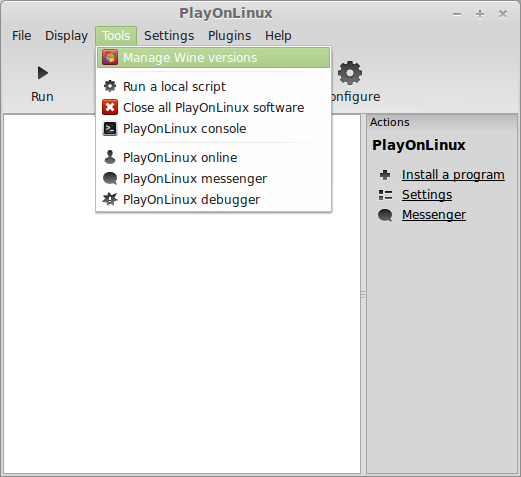
Look for the Wine Version: 1.7.8-d3d_doublebuffer
Select it...
Prophets days are done and he is handing all responsibilities over to you.
Follow my step-by-step guide on installing, configuring and optimizing Crysis 2 in Linux with PlayOnLinux.
Note: This guide applies to the Steam version of Crysis 2. Other versions may require additional steps.
Tips & Specs
To learn more about PlayOnLinux and Wine configuration, see the online manual: PlayOnLinux Explained
Mint 14 32-bit
PlayOnLinux: 4.2.1
Wine: 1.7.8-d3d_doublebuffer
Wine Install
Launch PlayOnLinux
Click Tools
Select "Manage Wine Versions"
Look for the Wine Version: 1.7.8-d3d_doublebuffer
Select it...
C&C: Red Alert 3 Uprising Guide
Aug 25
- 18,808
- 5
The Command and Conquer RTS games started in 1995. The First title was Command & Conquer. Shortly afterwards another version Red Alert was released. Both games are God View and require base building and resource mangement. Command & Conquer are based on Sci-Fi and Red Alert is a sort of alternative history.
Command & Conquer is the Global Defense Initiative vs. the Brotherhood of NOD.
Both versions got updates and expansions. Up to and include Command & Conquer 4 and Red Alert 3. Also in the Command & Conquer series is Generals. Generals is a more realistic near future game played much the same way as Command & Conquer and Red Alert.
Last release date for any of these titles was around 2010 with the exception of C&C Tiberian Alliances that was released for free in 2013.

Follow my step-by-step guide on installing, configuring and optimizing C&C: Red Alert Uprising in Linux with PlayOnLinux.
Note: This guide applies to the Steam version of C&C...
Command & Conquer is the Global Defense Initiative vs. the Brotherhood of NOD.
Both versions got updates and expansions. Up to and include Command & Conquer 4 and Red Alert 3. Also in the Command & Conquer series is Generals. Generals is a more realistic near future game played much the same way as Command & Conquer and Red Alert.
Last release date for any of these titles was around 2010 with the exception of C&C Tiberian Alliances that was released for free in 2013.
Follow my step-by-step guide on installing, configuring and optimizing C&C: Red Alert Uprising in Linux with PlayOnLinux.
Note: This guide applies to the Steam version of C&C...
Mirror's Edge Guide
Aug 19
- 32,546
- 24
Jump across the elaborate rooftops performing death-defying stunts as Grace in Mirrors Edge. Reaction and timing plays a huge role as you jump, slide, climb and scale buildings running from swat teams. Reveal the complex plot as you help your sister in a murder mystery.
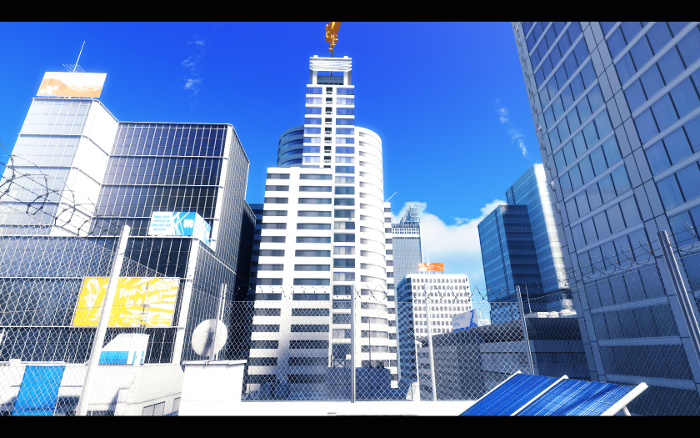
Follow my step-by-step guide on installing, configuring and optimizing Mirror's Edge in Linux with PlayOnLinux.
Note: This guide applies to the Steam version of Mirror's Edge. Other versions may require additional steps.
Tips & Specs:
Try SteamPlay before using this guide as Valve now uses a fork of Wine called Proton and should run most Windows games.
To learn more about PlayOnLinux and Wine configuration, see the online manual:
PlayOnLinux Explained
Mint 14 32-bit
PlayOnLinux: 4.2.1
Wine: 1.7.8
Installing Wine
Click Tools
Select "Manage Wine Versions"...
Follow my step-by-step guide on installing, configuring and optimizing Mirror's Edge in Linux with PlayOnLinux.
Note: This guide applies to the Steam version of Mirror's Edge. Other versions may require additional steps.
Tips & Specs:
Try SteamPlay before using this guide as Valve now uses a fork of Wine called Proton and should run most Windows games.
To learn more about PlayOnLinux and Wine configuration, see the online manual:
PlayOnLinux Explained
Mint 14 32-bit
PlayOnLinux: 4.2.1
Wine: 1.7.8
Installing Wine
Click Tools
Select "Manage Wine Versions"...
Crysis Guide
Aug 17
- 20,724
- 1
Crysis is one of those games everybody needs to play at least once. The quality and eye-candy marked a whole new level of realism and benchmarking for computer hardware. Not to mention some really awesome aliens and the first time any game used no gravity.

Crysis actually runs pretty well in PlayOnLinux with a special patched version of Wine only available from PlayOnLinux.
Follow my step-by-step guide on installing, configuring and optimizing Crysis in Linux with PlayOnLinux.
Note: This guide applies to the Retail version of Crysis. Other versions may require additional steps.
Tips & Specs
To learn more about PlayOnLinux and Wine configuration, see the online manual: PlayOnLinux Explained
Mint 14 32-bit
PlayOnLinux: 4.2.1
Wine: 1.6-rc4-d3d_doublebuffer
Wine Install
Launch PlayOnLinux
Click "Tools"
Select "Manage Wine versions"
Naviate down the...
Crysis actually runs pretty well in PlayOnLinux with a special patched version of Wine only available from PlayOnLinux.
Follow my step-by-step guide on installing, configuring and optimizing Crysis in Linux with PlayOnLinux.
Note: This guide applies to the Retail version of Crysis. Other versions may require additional steps.
Tips & Specs
To learn more about PlayOnLinux and Wine configuration, see the online manual: PlayOnLinux Explained
Mint 14 32-bit
PlayOnLinux: 4.2.1
Wine: 1.6-rc4-d3d_doublebuffer
Wine Install
Launch PlayOnLinux
Click "Tools"
Select "Manage Wine versions"
Naviate down the...
Star Trek Online Guide
Aug 11
- 107,068
- 130
Star Trek Online is set in the year 2409, thirty years after the events of Star Trek: Nemesis.
Each character is captain of their own ship and can choose between three factions:
- Federation
- Klingon
- Romulan
Follow my step-by-step guide on installing, configuring and optimizing Star Trek Online in Linux with PlayOnLinux.
Note: This guide applies to the Downloaded version of Star Trek Online. Steam and Arc versions may require additional steps.
Note: March 2017 Perfect World Entertainment ended support for Windows XP and Direct X 9. This guide no longer applies until we can pursue more testing in Wine.
Tips & Specs:
To learn more about PlayOnLinux and Wine configuration, see the online manual...
Path of Exile Guide
Aug 04
- 79,091
- 79
RPG's have really come a long way...
Starting with text adventures to isometric Diablo hack-n-slash, then FPS Medieval fantasies to third person sci-fi role playing and now simple facebook games where you build farms, level up and help your friends to tower defense in a massive arena where heroes battle amongst minions.


Path of Exile is another online hack-n-slash that introduces some new elements while utilizing popular skills/loot/leveling to bring you a fresh epic RPG experience.
Follow my step-by-step guide on installing, configuring and optimizing Path of Exile in Linux with PlayOnLinux.
Note: This guide applies to the online version of Path of Exile . Other versions may require additional steps.
Tips & Specs:
To learn more about PlayOnLinux and Wine configuration, see the online manual: PlayOnLinux Explained
Mint 17...
Starting with text adventures to isometric Diablo hack-n-slash, then FPS Medieval fantasies to third person sci-fi role playing and now simple facebook games where you build farms, level up and help your friends to tower defense in a massive arena where heroes battle amongst minions.
Path of Exile is another online hack-n-slash that introduces some new elements while utilizing popular skills/loot/leveling to bring you a fresh epic RPG experience.
Follow my step-by-step guide on installing, configuring and optimizing Path of Exile in Linux with PlayOnLinux.
Note: This guide applies to the online version of Path of Exile . Other versions may require additional steps.
Tips & Specs:
To learn more about PlayOnLinux and Wine configuration, see the online manual: PlayOnLinux Explained
Mint 17...
Back To The Future Guide
Aug 01
- 5,992
- 1
Back to the Future by Telltale games is an adventure based off the movies except the story sidetracks into a whole new 1930's era where we meet young Doc and learn how he became the amazing scientist. From there the plot unfolds into many different direction as time travel creates many different layers to complicate everything.

Wonderful toon-shaded characters and world, free movement around the levels, interesting & ridiculous puzzles, recorded dialog for all characters and the ability to save at any moment.
Follow my step-by-step guide on installing, configuring and optimizing Back to the Future with PlayOnLinux.
Note: This guide applies to the downloaded version from GOG.com. Retail and Steam versions may require additional steps.
Tips and Specs
To learn more about PlayOnLinux and Wine configuration, see the online manual:
PlayOnLinux Explained
Mint 14...
Wonderful toon-shaded characters and world, free movement around the levels, interesting & ridiculous puzzles, recorded dialog for all characters and the ability to save at any moment.
Follow my step-by-step guide on installing, configuring and optimizing Back to the Future with PlayOnLinux.
Note: This guide applies to the downloaded version from GOG.com. Retail and Steam versions may require additional steps.
Tips and Specs
To learn more about PlayOnLinux and Wine configuration, see the online manual:
PlayOnLinux Explained
Mint 14...
