Necrovision is a WWII Military shooter franchise with a zombie-Wolfenstein feel. Lost Company is a prequel throwing you back into battle with a small platoon of soldiers who sometimes help you take out zombies and possessed Nazi. Except you are now a German soldier uniting Axis and Allied troops again the forces of evil.
New weapons, new levels, plane fights, weapon upgrades and much more.
https://www.gog.com/game/necrovision_lost_company
Lost Company was made in 2010 and runs perfectly in Wine on PlayOnLinux. I didn't have any issues installing, configuring or playing as you can see in the video. It is a bit dated when compared to more recent FPS, but still fun and intense!
Unfortunately the DirectX 10 features do not run in Wine, but there is a workaround to force DirectX 9
After installing the game, navigate to this folder
/home/username/.PlayOnLinux/wineprefix/necrovision/drive_c/GOG Games/NecroVision Lost Company/Bin
Open config.ini in a text editor
Change this line to = 1
Cfg.RenderDevice = 1
Now the game will launch without any problems.
Specs:
Mint 20.2 64-bit
GeForce GTX 1060
Nvidia 470
PlayOnLinux 4.3.4
Wine 6.0 64-bit
DXVK 1.9.2


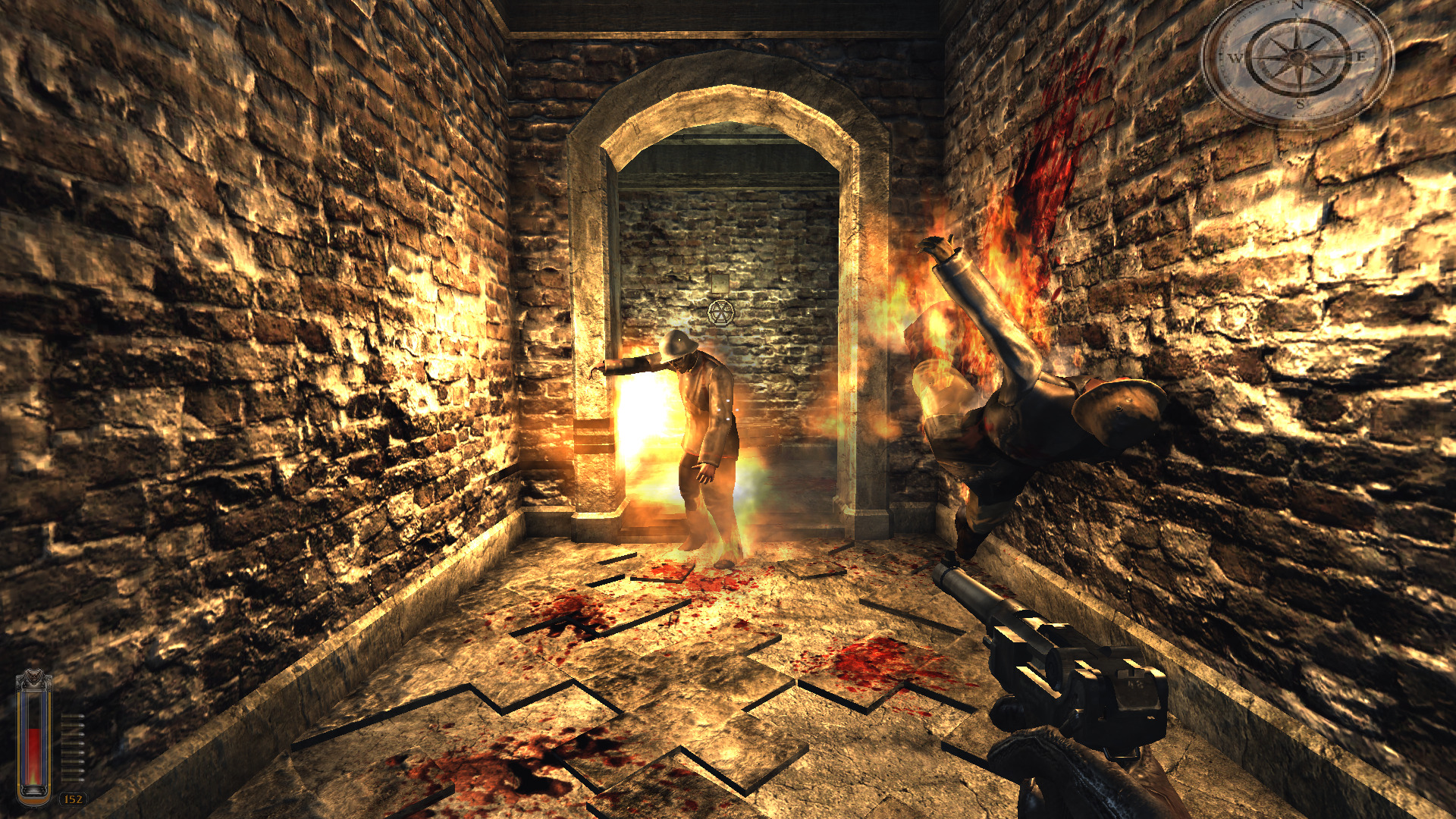



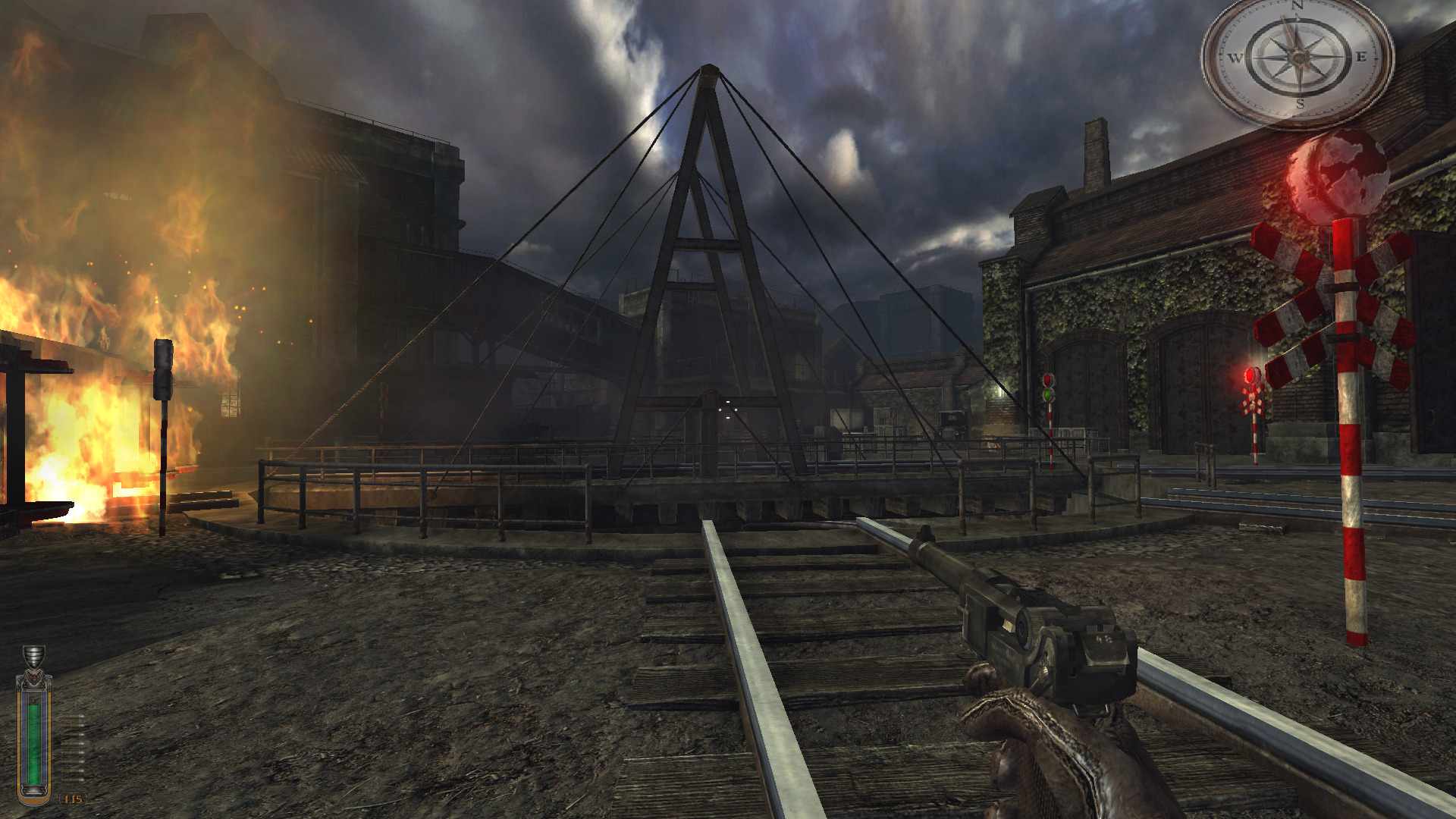








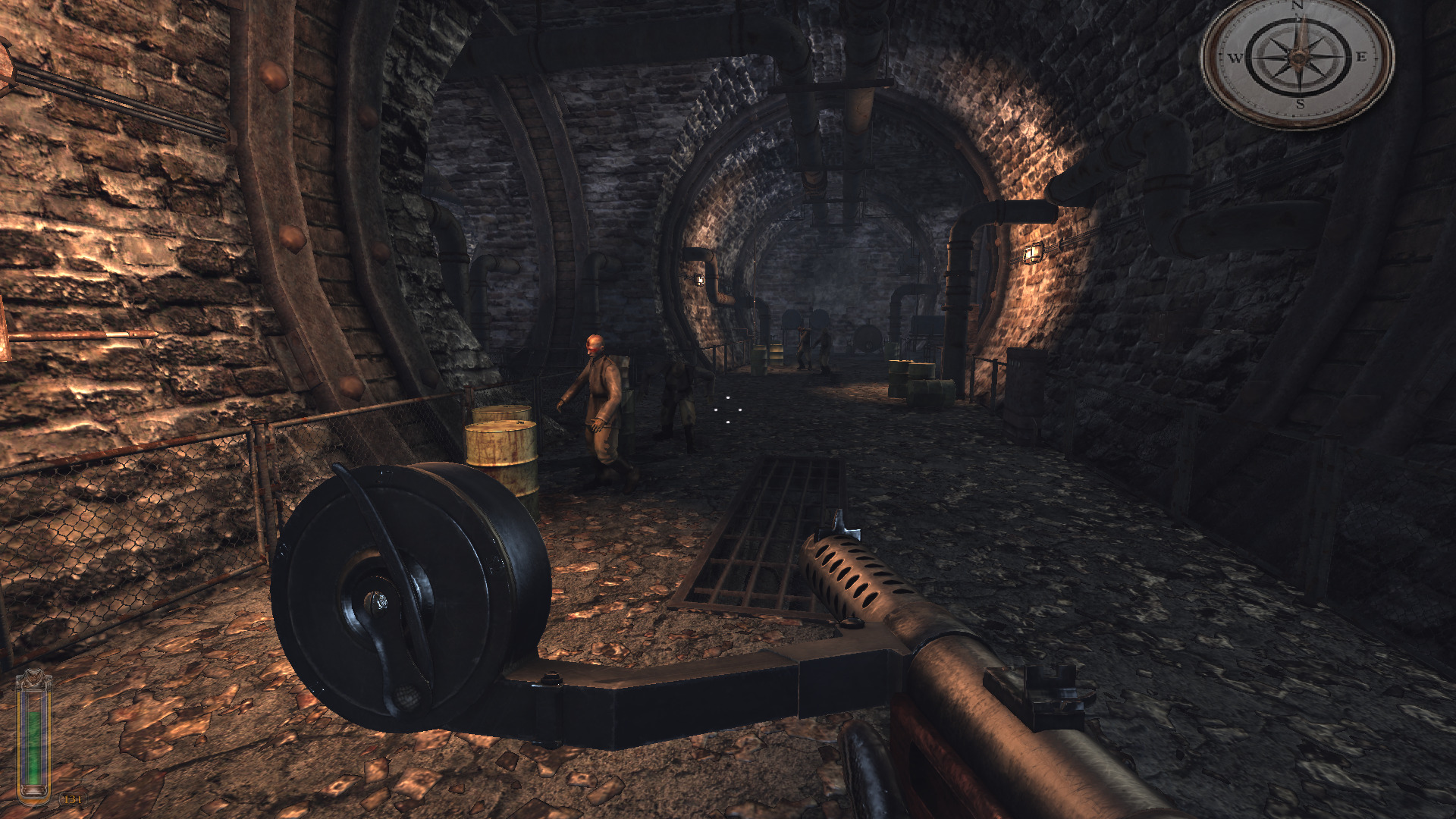




New weapons, new levels, plane fights, weapon upgrades and much more.
https://www.gog.com/game/necrovision_lost_company
Lost Company was made in 2010 and runs perfectly in Wine on PlayOnLinux. I didn't have any issues installing, configuring or playing as you can see in the video. It is a bit dated when compared to more recent FPS, but still fun and intense!
Unfortunately the DirectX 10 features do not run in Wine, but there is a workaround to force DirectX 9
After installing the game, navigate to this folder
/home/username/.PlayOnLinux/wineprefix/necrovision/drive_c/GOG Games/NecroVision Lost Company/Bin
Open config.ini in a text editor
Change this line to = 1
Cfg.RenderDevice = 1
Now the game will launch without any problems.
Specs:
Mint 20.2 64-bit
GeForce GTX 1060
Nvidia 470
PlayOnLinux 4.3.4
Wine 6.0 64-bit
DXVK 1.9.2
