You are using an out of date browser. It may not display this or other websites correctly.
You should upgrade or use an alternative browser.
You should upgrade or use an alternative browser.
Steam
Confrontation Guide
Jul 18
- 5,904
- 3
Confrontation is a tactical squad based action RPG. You begin with a squad of 4 characters that can be controlled in an RTS mouse method.
Manage your characters, explore fantasy lands and perilous dungeons.


Follow my step-by-step guide on installing, configuring and optimizing Confrontation in Linux with PlayOnLinux.
Note: This guide applies to the Steam version of Confrontation. Other versions may require additional steps.
Tips & Specs:
Try SteamPlay before using this guide as Valve now uses a fork of Wine called Proton and should run most Windows games.
To learn more about PlayOnLinux and Wine configuration, see the online manual: PlayOnLinux Explained
Mint 17 64-bit
PlayOnLinux: 4.2.2
Wine: 1.6.2
Installing Wine
Click Tools
Select "Manage Wine Versions"
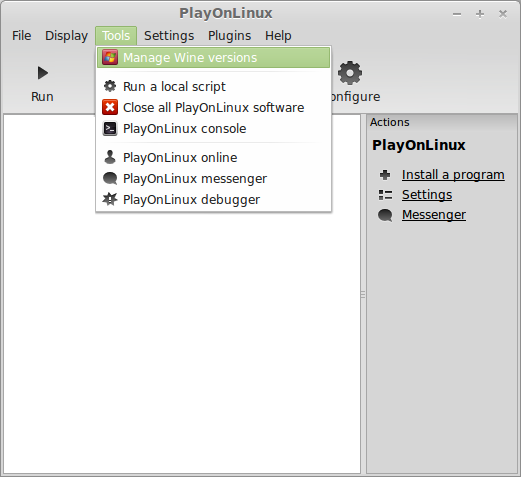
Look for the Wine Version...
Manage your characters, explore fantasy lands and perilous dungeons.
Follow my step-by-step guide on installing, configuring and optimizing Confrontation in Linux with PlayOnLinux.
Note: This guide applies to the Steam version of Confrontation. Other versions may require additional steps.
Tips & Specs:
Try SteamPlay before using this guide as Valve now uses a fork of Wine called Proton and should run most Windows games.
To learn more about PlayOnLinux and Wine configuration, see the online manual: PlayOnLinux Explained
Mint 17 64-bit
PlayOnLinux: 4.2.2
Wine: 1.6.2
Installing Wine
Click Tools
Select "Manage Wine Versions"
Look for the Wine Version...
Tomb Raider 2013 Guide
Jun 06
- 21,757
- 6
Tomb Raider goes way back to 1996 on the Sega Saturn, Playstation and PC. Several generations later and a few movies, now Lara Croft is stranded on an Island somewhere near the Bermuda Triangle.

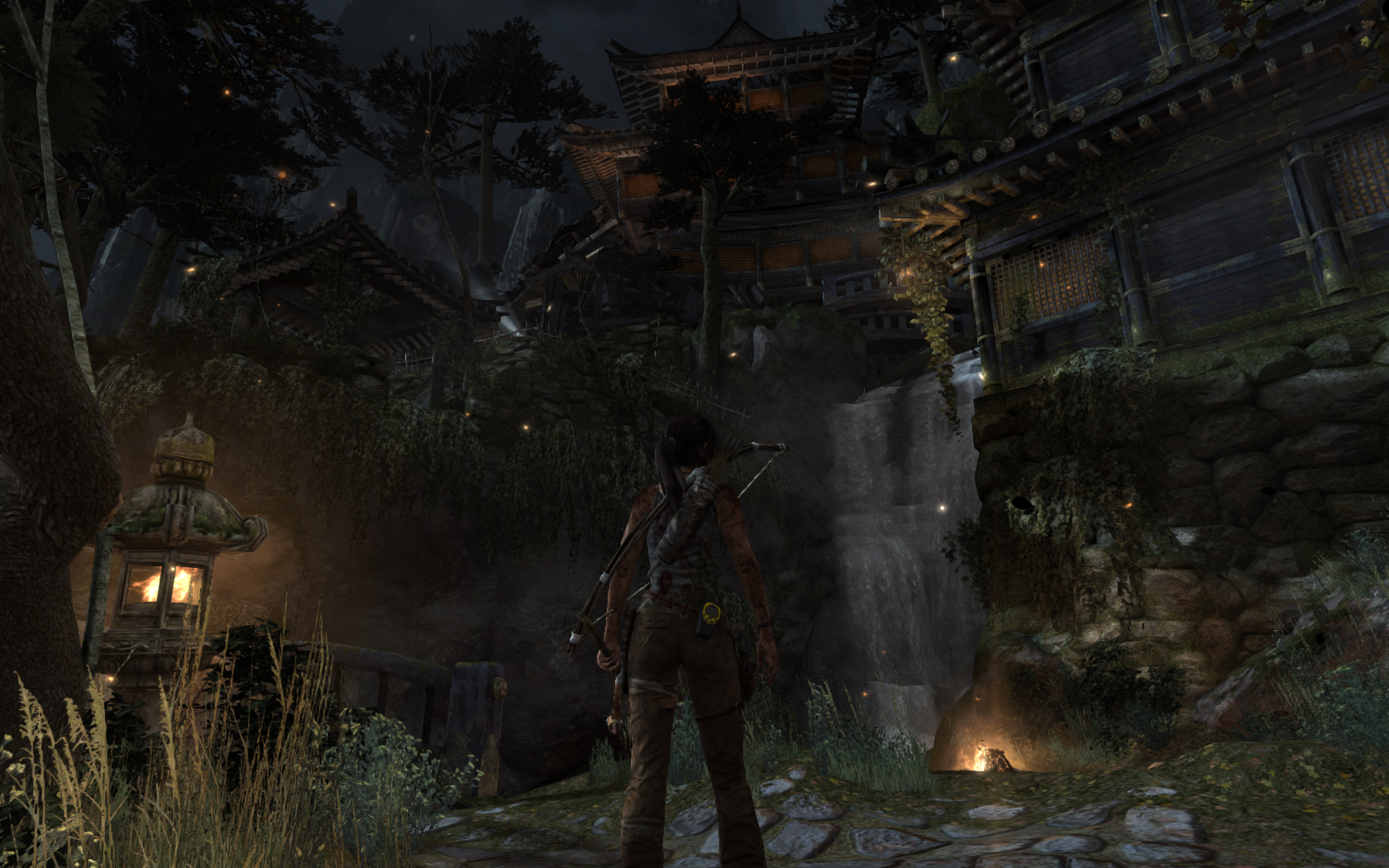
Tomb Raider plays like a movie with stunning visual effects chilling action. Lara still does trick jumps, but now she can upgrade her weapons & tools, while trying to survive on this horrid island.
Follow my step-by-step guide on installing, configuring and optimizing Tomb Raider in Linux with PlayOnLinux.
Note: This guide applies to the Steam version of Tomb Raider. Other versions may require additional steps.
Tips & Specs:
Try SteamPlay before using this guide as Valve now uses a fork of Wine called Proton and should run most Windows games.
To learn more about PlayOnLinux and Wine configuration, see the online manual: PlayOnLinux...
Tomb Raider plays like a movie with stunning visual effects chilling action. Lara still does trick jumps, but now she can upgrade her weapons & tools, while trying to survive on this horrid island.
Follow my step-by-step guide on installing, configuring and optimizing Tomb Raider in Linux with PlayOnLinux.
Note: This guide applies to the Steam version of Tomb Raider. Other versions may require additional steps.
Tips & Specs:
Try SteamPlay before using this guide as Valve now uses a fork of Wine called Proton and should run most Windows games.
To learn more about PlayOnLinux and Wine configuration, see the online manual: PlayOnLinux...
Lost Planet: Extreme Condition Guide
Jan 25
- 9,444
- 1
Lost Planet: Extreme Condition is one of those Xbox ports to PC by Microsoft, but never seemed to get the attention it deserved. Fight as Alex against an alien bug colony in search of the Green Eye. Fight on foot and in mechs as you battle on an icy cold planet against bug minions and bosses.

Follow my step-by-step guide on installing, configuring and optimizing Lost Planet in Linux with PlayOnLinux.
Note: This guide applies to the Steam version of Lost Planet. Other versions may require additional steps.
Tips & Specs:
Try SteamPlay before using this guide as Valve now uses a fork of Wine called Proton and should run most Windows games.
To learn more about PlayOnLinux and Wine configuration, see the online manual: PlayOnLinux Explained
Mint 16 32-bit
PlayOnLinux: 4.2.2
Wine: 1.7.10-CMST-a632585
Installing Wine
Click Tools
Select...
Follow my step-by-step guide on installing, configuring and optimizing Lost Planet in Linux with PlayOnLinux.
Note: This guide applies to the Steam version of Lost Planet. Other versions may require additional steps.
Tips & Specs:
Try SteamPlay before using this guide as Valve now uses a fork of Wine called Proton and should run most Windows games.
To learn more about PlayOnLinux and Wine configuration, see the online manual: PlayOnLinux Explained
Mint 16 32-bit
PlayOnLinux: 4.2.2
Wine: 1.7.10-CMST-a632585
Installing Wine
Click Tools
Select...
Rage Guide
Jan 18
- 11,492
- 1
Rage is ID Software's answer to all the Post-Apocalypse games like Borderlands, Metro 2033, Fallout 3, etc. Play as "Ark Survivor" who awakens in a wasteland and has to fight for survival against bandit, mutants and looting supplies.

Follow my step-by-step guide on installing, configuring and optimizing Rage in Linux with PlayOnLinux.
Note: This guide applies to the Steam version of Rage. Other versions may require additional steps.
Tips & Specs:
Try SteamPlay before using this guide as Valve now uses a fork of Wine called Proton and should run most Windows games.
To learn more about PlayOnLinux and Wine configuration, see the online manual: PlayOnLinux Explained
Mint 16 32-bit
PlayOnLinux: 4.2.2
Wine: 1.7.10
Installing Wine
Click Tools
Select "Manage Wine Versions"
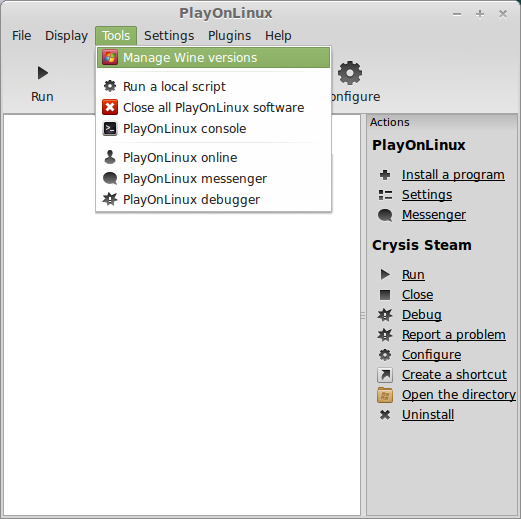
Look for the Wine Version: 1.7.10
Note: Try...
Follow my step-by-step guide on installing, configuring and optimizing Rage in Linux with PlayOnLinux.
Note: This guide applies to the Steam version of Rage. Other versions may require additional steps.
Tips & Specs:
Try SteamPlay before using this guide as Valve now uses a fork of Wine called Proton and should run most Windows games.
To learn more about PlayOnLinux and Wine configuration, see the online manual: PlayOnLinux Explained
Mint 16 32-bit
PlayOnLinux: 4.2.2
Wine: 1.7.10
Installing Wine
Click Tools
Select "Manage Wine Versions"
Look for the Wine Version: 1.7.10
Note: Try...
Game of Thrones Guide
Dec 28
- 10,333
- 15
Game of Thrones is an action RPG based on the realm from the book and tells a parallel story through the eyes of Alester Sarwyck and Mors Westford. Control your hero in 3rd person and level up, loot, upgrade skills, and follow a thick plot.

Follow my step-by-step guide on installing, configuring and optimizing Game of Thrones in Linux with PlayOnLinux.
Note: This guide applies to the Steam version of Game of Thrones. Other versions may require additional steps.
Tips & Specs:
Try SteamPlay before using this guide as Valve now uses a fork of Wine called Proton and should run most Windows games.
To learn more about PlayOnLinux and Wine configuration, see the online manual: PlayOnLinux Explained
Mint 14 32-bit
PlayOnLinux: 4.2.1
Wine: 1.7.8
Installing Wine
Click Tools
Select "Manage Wine Versions"
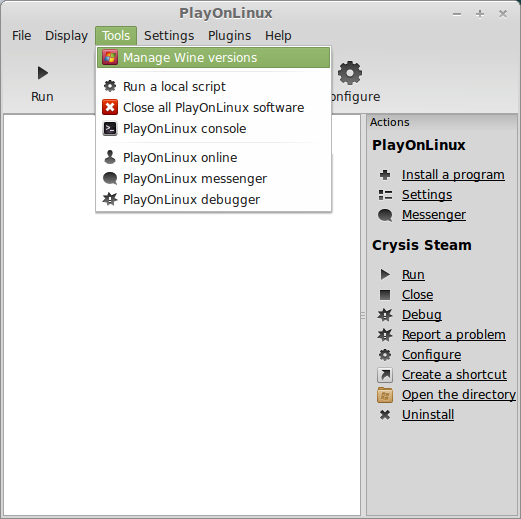
Look for the...
Follow my step-by-step guide on installing, configuring and optimizing Game of Thrones in Linux with PlayOnLinux.
Note: This guide applies to the Steam version of Game of Thrones. Other versions may require additional steps.
Tips & Specs:
Try SteamPlay before using this guide as Valve now uses a fork of Wine called Proton and should run most Windows games.
To learn more about PlayOnLinux and Wine configuration, see the online manual: PlayOnLinux Explained
Mint 14 32-bit
PlayOnLinux: 4.2.1
Wine: 1.7.8
Installing Wine
Click Tools
Select "Manage Wine Versions"
Look for the...
Borderlands 2 Guide
Dec 21
- 20,898
- 7
Borderlands 2 continues the story of vault hunters pilgrimagging to Pandora. It is superior in every way over Borderlands with a lot more of everything.

More weapons, more upgrades, more beautiful visuals, more enemies, more locations... on and on and on
Follow my step-by-step guide on installing, configuring and optimizing Borderlands in Linux with PlayOnLinux.
Note: This guide applies to the Steam version of Borderlands 2. Other versions may require additional steps.
Tips & Specs
Try SteamPlay before using this guide as Valve now uses a fork of Wine called Proton and should run most Windows games.
To learn more about PlayOnLinux and Wine configuration, see the online manual: PlayOnLinux Explained
Mint 14 32-bit
PlayOnLinux: 4.2.1
Wine: 1.7.8
Installing Wine
Click Tools
Select "Manage Wine Versions"

Look for the...
More weapons, more upgrades, more beautiful visuals, more enemies, more locations... on and on and on
Follow my step-by-step guide on installing, configuring and optimizing Borderlands in Linux with PlayOnLinux.
Note: This guide applies to the Steam version of Borderlands 2. Other versions may require additional steps.
Tips & Specs
Try SteamPlay before using this guide as Valve now uses a fork of Wine called Proton and should run most Windows games.
To learn more about PlayOnLinux and Wine configuration, see the online manual: PlayOnLinux Explained
Mint 14 32-bit
PlayOnLinux: 4.2.1
Wine: 1.7.8
Installing Wine
Click Tools
Select "Manage Wine Versions"
Look for the...
RAW Realm of the Ancient War Guide
Oct 26
- 6,371
- 1
Realms of the Ancient War almost came out of nowhere...
Not widely advertised but a small gem among all the RPG out there. Featuring your standard hack-n-slash, leveling up, armor upgrades and 3 classes to select from... but the amazing feature is the graphics.

Follow my step-by-step guide on installing, configuring and optimizing RAW in Linux with PlayOnLinux.
Note: This guide applies to the Steam version of RAW. Other versions may require additional steps.
Tips & Specs
Try SteamPlay before using this guide as Valve now uses a fork of Wine called Proton and should run most Windows games.
To learn more about PlayOnLinux and Wine configuration, see the online manual: PlayOnLinux Explained
Mint 14 32-bit
PlayOnLinux: 4.2.1
Wine: 1.7.4
Installing Wine
Click Tools
Select "Manage Wine Versions"
Look for the Wine Version: 1.5.18
Select it
Click...
Not widely advertised but a small gem among all the RPG out there. Featuring your standard hack-n-slash, leveling up, armor upgrades and 3 classes to select from... but the amazing feature is the graphics.
Follow my step-by-step guide on installing, configuring and optimizing RAW in Linux with PlayOnLinux.
Note: This guide applies to the Steam version of RAW. Other versions may require additional steps.
Tips & Specs
Try SteamPlay before using this guide as Valve now uses a fork of Wine called Proton and should run most Windows games.
To learn more about PlayOnLinux and Wine configuration, see the online manual: PlayOnLinux Explained
Mint 14 32-bit
PlayOnLinux: 4.2.1
Wine: 1.7.4
Installing Wine
Click Tools
Select "Manage Wine Versions"
Look for the Wine Version: 1.5.18
Select it
Click...
Magicka Guide
Oct 18
- 17,872
- 12
At first look, Magicka appears to be another run-of-the-mill RPG, but after further investigation you will find an original action game with interesting and demanding strategies.

Your Wizard will have the ability to control 8 elements with the tap of a button. As you tab the power charges up and you can wield amazing destruction on your enemies, but thats not the end of it... You can combine any of the 8 elements to construct your own combination.
Want to shoot boulders of fire?
How about a wall of ice and then electrocute your enemies?
Shield not enough? Try dropping mines bundled with fire.
Are you on fire? Put yourself out with water....
The possibilities are endless... not to mention the physics engine is amazing!
Follow my step-by-step guide on installing, configuring and optimizing Magicka in Linux with PlayOnLinux.
Note: This guide applies to the Steam version of Magicka. Other versions may require additional steps.
Tips & Specs...
Your Wizard will have the ability to control 8 elements with the tap of a button. As you tab the power charges up and you can wield amazing destruction on your enemies, but thats not the end of it... You can combine any of the 8 elements to construct your own combination.
Want to shoot boulders of fire?
How about a wall of ice and then electrocute your enemies?
Shield not enough? Try dropping mines bundled with fire.
Are you on fire? Put yourself out with water....
The possibilities are endless... not to mention the physics engine is amazing!
Follow my step-by-step guide on installing, configuring and optimizing Magicka in Linux with PlayOnLinux.
Note: This guide applies to the Steam version of Magicka. Other versions may require additional steps.
Tips & Specs...
Neverwinter Nights 2 Guide
Oct 13
- 20,194
- 0
If you have played any RPG that follows the Lore of Dungeons and Dragons, you already know what to expect from it. Neverwinter Nights is another D&D Role Playing Game with team tactics and individual control for each character in your team.

The graphical engine has been highly upgraded since the first Neverwinter Nights and so has all of the game capabilities. A lot functionality from the original still exist, but Neverwinter Nights 2 is even more immersive.
Follow my step-by-step guide on installing, configuring and optimizing Neverwinter Nights 2 in Linux with PlayOnLinux.
Note: This guide applies to the Steam version of Neverwinter Nights 2. Other versions may require additional steps.
Tips & Specs
Try SteamPlay before using this guide as Valve now uses a fork of Wine called Proton and should run most Windows games.
To learn more about PlayOnLinux and Wine configuration, see the online manual...
The graphical engine has been highly upgraded since the first Neverwinter Nights and so has all of the game capabilities. A lot functionality from the original still exist, but Neverwinter Nights 2 is even more immersive.
Follow my step-by-step guide on installing, configuring and optimizing Neverwinter Nights 2 in Linux with PlayOnLinux.
Note: This guide applies to the Steam version of Neverwinter Nights 2. Other versions may require additional steps.
Tips & Specs
Try SteamPlay before using this guide as Valve now uses a fork of Wine called Proton and should run most Windows games.
To learn more about PlayOnLinux and Wine configuration, see the online manual...
The Elder Scrolls V: Skyrim Guide
Sep 26
- 176,958
- 130
Skyrim is 5th series of the epic saga known as The Elder Scrolls. Famous for the first person shooter and open-world view, Skyrim continues the Role Playing genre retaining all the favorite aspects of Morrowind and Oblivion while introducing a bunch of new features.
New classes, new guilds, new civilizations, new state-of-the-art graphics and...
wait for it...
Dragons!
Follow my step-by-step guide on installing, configuring and optimizing Elder Scrolls V: Skyrim in Linux with PlayOnLinux.
Note: This guide applies to the Steam version of Elder Scrolls V: Skyrim
Tips & Specs:
Try SteamPlay before using this guide as Valve now uses a fork of Wine called Proton and should run most Windows games.
To learn more about PlayOnLinux and Wine configuration, see the online manual: PlayOnLinux Explained
Mint 17 64-bit...
C&C: Red Alert 3 Uprising Guide
Aug 25
- 19,177
- 5
The Command and Conquer RTS games started in 1995. The First title was Command & Conquer. Shortly afterwards another version Red Alert was released. Both games are God View and require base building and resource mangement. Command & Conquer are based on Sci-Fi and Red Alert is a sort of alternative history.
Command & Conquer is the Global Defense Initiative vs. the Brotherhood of NOD.
Both versions got updates and expansions. Up to and include Command & Conquer 4 and Red Alert 3. Also in the Command & Conquer series is Generals. Generals is a more realistic near future game played much the same way as Command & Conquer and Red Alert.
Last release date for any of these titles was around 2010 with the exception of C&C Tiberian Alliances that was released for free in 2013.

Follow my step-by-step guide on installing, configuring and optimizing C&C: Red Alert Uprising in Linux with PlayOnLinux.
Note: This guide applies to the Steam version of C&C...
Command & Conquer is the Global Defense Initiative vs. the Brotherhood of NOD.
Both versions got updates and expansions. Up to and include Command & Conquer 4 and Red Alert 3. Also in the Command & Conquer series is Generals. Generals is a more realistic near future game played much the same way as Command & Conquer and Red Alert.
Last release date for any of these titles was around 2010 with the exception of C&C Tiberian Alliances that was released for free in 2013.
Follow my step-by-step guide on installing, configuring and optimizing C&C: Red Alert Uprising in Linux with PlayOnLinux.
Note: This guide applies to the Steam version of C&C...
Mirror's Edge Guide
Aug 19
- 33,496
- 24
Jump across the elaborate rooftops performing death-defying stunts as Grace in Mirrors Edge. Reaction and timing plays a huge role as you jump, slide, climb and scale buildings running from swat teams. Reveal the complex plot as you help your sister in a murder mystery.
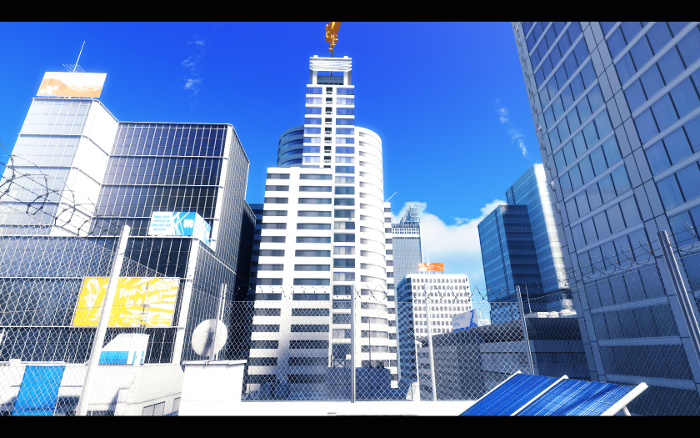
Follow my step-by-step guide on installing, configuring and optimizing Mirror's Edge in Linux with PlayOnLinux.
Note: This guide applies to the Steam version of Mirror's Edge. Other versions may require additional steps.
Tips & Specs:
Try SteamPlay before using this guide as Valve now uses a fork of Wine called Proton and should run most Windows games.
To learn more about PlayOnLinux and Wine configuration, see the online manual:
PlayOnLinux Explained
Mint 14 32-bit
PlayOnLinux: 4.2.1
Wine: 1.7.8
Installing Wine
Click Tools
Select "Manage Wine Versions"...
Follow my step-by-step guide on installing, configuring and optimizing Mirror's Edge in Linux with PlayOnLinux.
Note: This guide applies to the Steam version of Mirror's Edge. Other versions may require additional steps.
Tips & Specs:
Try SteamPlay before using this guide as Valve now uses a fork of Wine called Proton and should run most Windows games.
To learn more about PlayOnLinux and Wine configuration, see the online manual:
PlayOnLinux Explained
Mint 14 32-bit
PlayOnLinux: 4.2.1
Wine: 1.7.8
Installing Wine
Click Tools
Select "Manage Wine Versions"...
Torchlight II Guide
Jul 03
- 23,170
- 1
Torchlight II not only surpasses all expectations from the original Torchlight, it even rivals Diablo 3 and includes a multi-player cooperative campaign. The world is bigger, there are more bossess, minions, weapons, armors, classes, pet, locations, secrets... on and on and on...

There is actually more of everything! You will not be disappointed. In fact, it runs beautifully in PlayOnLinux too
Follow my step-by-step guide on installing, configuring and optimizing Torchlight II in Linux with PlayOnLinux.
Note: This guide applies to the Steam version of Torchlight II. Other versions may require additional steps.
Tips & Specs:
Try SteamPlay before using this guide as Valve now uses a fork of Wine called Proton and should run most Windows games.
To learn more about PlayOnLinux and Wine configuration, see the online manual: PlayOnLinux Explained...
There is actually more of everything! You will not be disappointed. In fact, it runs beautifully in PlayOnLinux too
Follow my step-by-step guide on installing, configuring and optimizing Torchlight II in Linux with PlayOnLinux.
Note: This guide applies to the Steam version of Torchlight II. Other versions may require additional steps.
Tips & Specs:
Try SteamPlay before using this guide as Valve now uses a fork of Wine called Proton and should run most Windows games.
To learn more about PlayOnLinux and Wine configuration, see the online manual: PlayOnLinux Explained...
Steam Source Games Guide
Jun 26
- 21,950
- 11
There are still a lot of favorite Steam games that won't run in Linux. So, I thought it would be nice to have a step-by-step guide on how to install WinSteam with PlayOnLinux
I found it to be fairly easy to install and restore my backed up games from Windows. I am dual-booting Mint & Windows 7 so I can easily access my Steam games from the Windows 7 partition. This saved me a lot of time because I didn't have to download each game through Steam. Instead I did a quick copy & paste to migrate my games after Steam was installed.

Tips & Specs
Try SteamPlay before using this guide as Valve now uses a fork of Wine called Proton and should run most Windows games.
To learn more about PlayOnLinux and Wine configuration, see the online manual:
PlayOnLinux Explained
Mint 16 32-bit
PlayOnLinux ver: 4.2.2
Wine version: 1.6.2
Installing Wine
Click Tools
Select...
I found it to be fairly easy to install and restore my backed up games from Windows. I am dual-booting Mint & Windows 7 so I can easily access my Steam games from the Windows 7 partition. This saved me a lot of time because I didn't have to download each game through Steam. Instead I did a quick copy & paste to migrate my games after Steam was installed.
Tips & Specs
Try SteamPlay before using this guide as Valve now uses a fork of Wine called Proton and should run most Windows games.
To learn more about PlayOnLinux and Wine configuration, see the online manual:
PlayOnLinux Explained
Mint 16 32-bit
PlayOnLinux ver: 4.2.2
Wine version: 1.6.2
Installing Wine
Click Tools
Select...
