You are using an out of date browser. It may not display this or other websites correctly.
You should upgrade or use an alternative browser.
You should upgrade or use an alternative browser.
GamersOnLinux
Medal of Honor: Airborne Guide
Jan 04
- 12,922
- 3
Medal of Honor franchise has had a long history of World War II titles in the last 10 years. Starting with Allied Assault and finishing off with Airborne.
Visuals and special effects are beautiful and each of the maps are non-linear. You can choose your own route as the battle moves forward.

Follow my step-by-step guide on installing, configuring and optimizing Medal of Honor: Airborne in Linux with PlayOnLinux.
Note: This guide applies to the Retail version of Medal of Honor: Airborne. Other versions may require additional steps.
Tips & Specs:
To learn more about PlayOnLinux and Wine configuration, see the online manual: PlayOnLinux Explained
Mint 14 32-bit
PlayOnLinux: 4.2.2
Wine: 1.7.8
Installing Wine
Click Tools
Select "Manage Wine Versions"
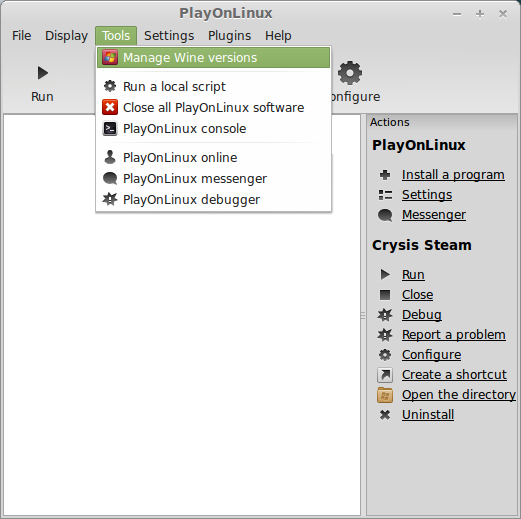
Look for the Wine Version: 1.7.8
Note: Try using stable Wine...
Visuals and special effects are beautiful and each of the maps are non-linear. You can choose your own route as the battle moves forward.
Follow my step-by-step guide on installing, configuring and optimizing Medal of Honor: Airborne in Linux with PlayOnLinux.
Note: This guide applies to the Retail version of Medal of Honor: Airborne. Other versions may require additional steps.
Tips & Specs:
To learn more about PlayOnLinux and Wine configuration, see the online manual: PlayOnLinux Explained
Mint 14 32-bit
PlayOnLinux: 4.2.2
Wine: 1.7.8
Installing Wine
Click Tools
Select "Manage Wine Versions"
Look for the Wine Version: 1.7.8
Note: Try using stable Wine...
PlayOnLinux Update avialable (4.2.2)
Dec 31
- 4,772
- 10
PlayOnLinux developers do not update very often, so when they do, it has to be significant.
http://www.playonlinux.com/en/download.html
The best way to update and retain all of your games/shortcuts/libraries/wine versions is to copy these folders to your desktop:
After that drag-n-drop those backed up folder back to your .PlayOnLinux folder in home and you are ready to go!
http://www.playonlinux.com/en/download.html
The best way to update and retain all of your games/shortcuts/libraries/wine versions is to copy these folders to your desktop:
- Fonts
- Icons
- Resources
- Scripts
- Shortcuts
- Wine
- Wineprefix
After that drag-n-drop those backed up folder back to your .PlayOnLinux folder in home and you are ready to go!
Batman: Arkham Origins
Dec 29
- 11,850
- 3
Arkham Origins is the third game in the Batman Arkham series. This is the first game in the series that Rocksteady did not develop. The core gameplay is just like the previous two games, and I found the game to be pretty much on par with the previous entries.

The game currently suffers a few bugs that the dev have yet to patch out. While they are still an issue I will mention workarounds at the end of the guide.
This guide explains how to install the Steam version of the game. Except for a mouse capture issue (which is solved by running the game windowed), the game works great and there are no issues with running it on Linux.
Note
If you have installed any of the previous two games in the Batman Arkham series as mentioned in my other Batman guide, then you do not need to go through this whole guide. Instead you can simply launch Steam with the other Batman Arkham games, and simply install this game in the same virtual drive. Just let the game...
The game currently suffers a few bugs that the dev have yet to patch out. While they are still an issue I will mention workarounds at the end of the guide.
This guide explains how to install the Steam version of the game. Except for a mouse capture issue (which is solved by running the game windowed), the game works great and there are no issues with running it on Linux.
Note
If you have installed any of the previous two games in the Batman Arkham series as mentioned in my other Batman guide, then you do not need to go through this whole guide. Instead you can simply launch Steam with the other Batman Arkham games, and simply install this game in the same virtual drive. Just let the game...
Game of Thrones Guide
Dec 28
- 10,270
- 15
Game of Thrones is an action RPG based on the realm from the book and tells a parallel story through the eyes of Alester Sarwyck and Mors Westford. Control your hero in 3rd person and level up, loot, upgrade skills, and follow a thick plot.

Follow my step-by-step guide on installing, configuring and optimizing Game of Thrones in Linux with PlayOnLinux.
Note: This guide applies to the Steam version of Game of Thrones. Other versions may require additional steps.
Tips & Specs:
Try SteamPlay before using this guide as Valve now uses a fork of Wine called Proton and should run most Windows games.
To learn more about PlayOnLinux and Wine configuration, see the online manual: PlayOnLinux Explained
Mint 14 32-bit
PlayOnLinux: 4.2.1
Wine: 1.7.8
Installing Wine
Click Tools
Select "Manage Wine Versions"
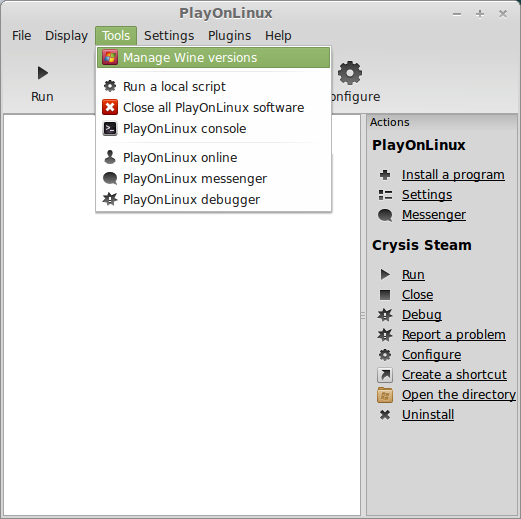
Look for the...
Follow my step-by-step guide on installing, configuring and optimizing Game of Thrones in Linux with PlayOnLinux.
Note: This guide applies to the Steam version of Game of Thrones. Other versions may require additional steps.
Tips & Specs:
Try SteamPlay before using this guide as Valve now uses a fork of Wine called Proton and should run most Windows games.
To learn more about PlayOnLinux and Wine configuration, see the online manual: PlayOnLinux Explained
Mint 14 32-bit
PlayOnLinux: 4.2.1
Wine: 1.7.8
Installing Wine
Click Tools
Select "Manage Wine Versions"
Look for the...
Borderlands 2 Guide
Dec 21
- 20,822
- 7
Borderlands 2 continues the story of vault hunters pilgrimagging to Pandora. It is superior in every way over Borderlands with a lot more of everything.

More weapons, more upgrades, more beautiful visuals, more enemies, more locations... on and on and on
Follow my step-by-step guide on installing, configuring and optimizing Borderlands in Linux with PlayOnLinux.
Note: This guide applies to the Steam version of Borderlands 2. Other versions may require additional steps.
Tips & Specs
Try SteamPlay before using this guide as Valve now uses a fork of Wine called Proton and should run most Windows games.
To learn more about PlayOnLinux and Wine configuration, see the online manual: PlayOnLinux Explained
Mint 14 32-bit
PlayOnLinux: 4.2.1
Wine: 1.7.8
Installing Wine
Click Tools
Select "Manage Wine Versions"

Look for the...
More weapons, more upgrades, more beautiful visuals, more enemies, more locations... on and on and on
Follow my step-by-step guide on installing, configuring and optimizing Borderlands in Linux with PlayOnLinux.
Note: This guide applies to the Steam version of Borderlands 2. Other versions may require additional steps.
Tips & Specs
Try SteamPlay before using this guide as Valve now uses a fork of Wine called Proton and should run most Windows games.
To learn more about PlayOnLinux and Wine configuration, see the online manual: PlayOnLinux Explained
Mint 14 32-bit
PlayOnLinux: 4.2.1
Wine: 1.7.8
Installing Wine
Click Tools
Select "Manage Wine Versions"
Look for the...
Might and Magic 1 - 5 Guide
Dec 17
- 9,557
- 2
The Might and Magic series began in 1986, the first game was developed almost single handedly by Jon Van Caneghem. For modern gamers, these games may be far too dated in gameplay and graphics. Personally, I find the very first game in the series to be absolutely great. For people that are curious about these older games, but are turned off by the dated graphics of the first games, then Might and Magic 4 is a good starting point. Might and Magic 4 and 5 actually combine into one large game called "World of Xeen", where you can travel freely between the two game worlds and there is even another plot to complete after completing the main quests in both individual games.

Follow my guide and you will be able to play all the first five Might and Magic games on Linux without any problems. This guide is specifically for the digital edition of the games available on GOG.com
All these games are part of the Might and Magic 6 Pack: Limited Edition on...
Follow my guide and you will be able to play all the first five Might and Magic games on Linux without any problems. This guide is specifically for the digital edition of the games available on GOG.com
All these games are part of the Might and Magic 6 Pack: Limited Edition on...
Heroes of Might and Magic 4 Guide
Dec 15
- 26,564
- 13
This is the last game developed by New World Computing, not too long before their parent company, 3DO, went bankrupt. Despite numerous bugs in the initial release, later patches fixed the game and two expansions provided a few more units and several new campaigns. It is different from the other Heroes games in several ways, perhaps the most notable is that your heroes participate directly in combat.

This guide will explain how to install the digital edition of the game available on GOG.com
Tips & Specs
To learn more about PlayOnLinux and Wine configuration, see the online manual: PlayOnLinux explained
Arch Linux 64-bit
PlayOnLinux 4.2.1
Wine 1.7.6
Downloading from GOG
GOG games can be downloaded on Linux by using a web browser, just make sure the "GOG.com Downloader mode" is OFF
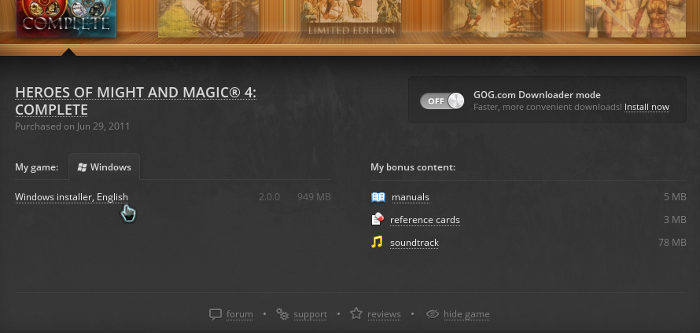
Or you can use the lgogdownloader, which...
This guide will explain how to install the digital edition of the game available on GOG.com
Tips & Specs
To learn more about PlayOnLinux and Wine configuration, see the online manual: PlayOnLinux explained
Arch Linux 64-bit
PlayOnLinux 4.2.1
Wine 1.7.6
Downloading from GOG
GOG games can be downloaded on Linux by using a web browser, just make sure the "GOG.com Downloader mode" is OFF
Or you can use the lgogdownloader, which...
Myst IV: Revelation Guide
Dec 13
- 21,172
- 23
The Myst franchise always surprised us with high quality cinematic visuals, interactive puzzles and interesting stories. It has been one of the most loved point-n-click adventures since we first saw Myst in 1993. No directions, no help, just discover the world by clicking and trial-n-error.
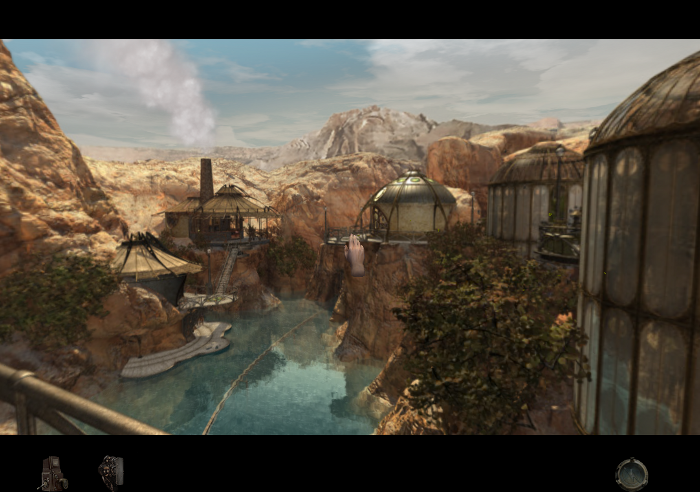
As the fourth installment, Myst IV: Revelations continues the story and amazing 360 degree visuals.
Follow my step-by-step guide on installing, configuring and optimizing Myst IV: Revelation in Linux with PlayOnLinux.
Note: This guide applies to the Retail version of Myst IV: Revelation. Other versions may require additional steps.
Tips & Specs:
To learn more about PlayOnLinux and Wine configuration, see the online manual: PlayOnLinux Explained
Mint 14 32-bit
PlayOnLinux: 4.2.1
Wine: 1.7.7
Copy DVD Data
Before we get started it is a good idea to copy all of the...
As the fourth installment, Myst IV: Revelations continues the story and amazing 360 degree visuals.
Follow my step-by-step guide on installing, configuring and optimizing Myst IV: Revelation in Linux with PlayOnLinux.
Note: This guide applies to the Retail version of Myst IV: Revelation. Other versions may require additional steps.
Tips & Specs:
To learn more about PlayOnLinux and Wine configuration, see the online manual: PlayOnLinux Explained
Mint 14 32-bit
PlayOnLinux: 4.2.1
Wine: 1.7.7
Copy DVD Data
Before we get started it is a good idea to copy all of the...
Orbiter Space Flight Simulator Guide
Dec 10
- 35,416
- 11
Orbiter is a freeware Space Flight Simulator, primarily developed by a single person. The first version was released in November 2000, and it is still in development with a new version released now and then. The emphasis is firmly on realism, so you should be prepared to learn orbital mechanics to be able to properly play this simulator. The number of add-ons available is staggering, ranging from historical vessels and missions, to pure science fiction.
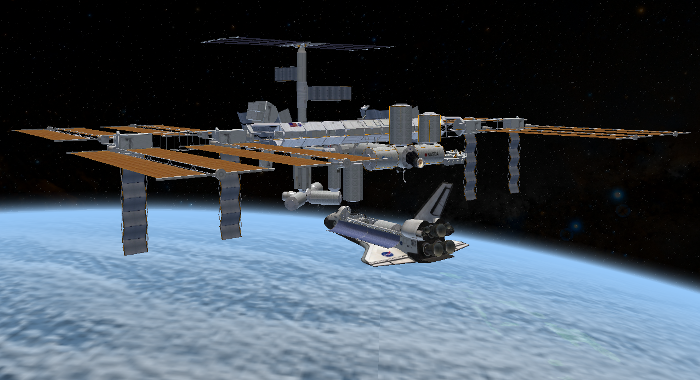
This guide will explain how to set up a virtual drive in PlayOnLinux to run Orbiter with the popular Orbiter Sound add-on, and the DirectX9 graphical client since the OpenGL client seems to no longer be in active development and the current version is getting old. Towards the end of the guide will also be instructions for the popular XR fleet as extracting the archives proved to be slightly problematic under Linux.
Tips & Specs
To learn more about PlayOnLinux and Wine configuration, see the...
This guide will explain how to set up a virtual drive in PlayOnLinux to run Orbiter with the popular Orbiter Sound add-on, and the DirectX9 graphical client since the OpenGL client seems to no longer be in active development and the current version is getting old. Towards the end of the guide will also be instructions for the popular XR fleet as extracting the archives proved to be slightly problematic under Linux.
Tips & Specs
To learn more about PlayOnLinux and Wine configuration, see the...
Heroes Chronicles Guide
Dec 08
- 7,718
- 3
The Heroes Chronicles games are a bit of an oddity. In almost all ways, these games are exactly like Heroes of Might and Magic 3. They were originally released as separate games, each game with only a single campaign, no single scenarios and no multiplayer. These games are much easier than Heroes 3, and as such are an excellent entry for new players to the series. There is also heavy focus on the story through each campaign, with lots of story text as you play.

This guide will explain how to install the digital edition of the game available on GOG.com
Tips & Specs
To learn more about PlayOnLinux and Wine configuration, see the online manual: PlayOnLinux explained
Arch Linux 64-bit
PlayOnLinux 4.2.1
Wine 1.7.6
Downloading from GOG
GOG games can be downloaded on Linux by using a web browser, just make sure the "GOG.com Downloader mode" is OFF...
This guide will explain how to install the digital edition of the game available on GOG.com
Tips & Specs
To learn more about PlayOnLinux and Wine configuration, see the online manual: PlayOnLinux explained
Arch Linux 64-bit
PlayOnLinux 4.2.1
Wine 1.7.6
Downloading from GOG
GOG games can be downloaded on Linux by using a web browser, just make sure the "GOG.com Downloader mode" is OFF...
Frontlines: Fuel of War Guide
Dec 06
- 9,737
- 9
Frontlines: Fuel of War is a First Person Shooter with full vehicle support and large multi-player maps. It is very similar to the Battlefield franchise and has a single-player story mode.

Most of the weapons included are your typical FPS selection, but there are two radio controlled explosives and stunning special effects that will draw you into the game.
Follow my step-by-step guide on installing, configuring and optimizing Frontlines: Fuel of War in Linux with PlayOnLinux.
Note: This guide applies to the Retail version of Frontlines: Fuel of War. Other versions may require additional steps.
Tips & Specs:
To learn more about PlayOnLinux and Wine configuration, see the online manual: PlayOnLinux Explained
http://www.gamersonlinux.com/forum/forums/playonlinux-explained.25
Mint 14 32-bit
PlayOnLinux: 4.2.1
Wine: 1.7.6
Copy Game Files
Frontlines retail should have two DVD's with critical game files.
PlayOnLinux...
Most of the weapons included are your typical FPS selection, but there are two radio controlled explosives and stunning special effects that will draw you into the game.
Follow my step-by-step guide on installing, configuring and optimizing Frontlines: Fuel of War in Linux with PlayOnLinux.
Note: This guide applies to the Retail version of Frontlines: Fuel of War. Other versions may require additional steps.
Tips & Specs:
To learn more about PlayOnLinux and Wine configuration, see the online manual: PlayOnLinux Explained
http://www.gamersonlinux.com/forum/forums/playonlinux-explained.25
Mint 14 32-bit
PlayOnLinux: 4.2.1
Wine: 1.7.6
Copy Game Files
Frontlines retail should have two DVD's with critical game files.
PlayOnLinux...
Heroes of Might and Magic 3 Complete Guide
Dec 01
- 32,654
- 4
Many regard the third game in the Heroes of Might and Magic series to be the best of them all. It is certainly an excellent turn based strategy game with almost endless replayability. There are a lot of single player campaigns, and more single scenarios than I have ever played. Add to that a map editor which let you create your own custom maps and campaigns.

This guide will explain how to install the digital edition of the game availble on GOG.com
Tips & Specs
To learn more about PlayOnLinux and Wine configuration, see the online manual: PlayOnLinux explained
Arch Linux 64-bit
PlayOnLinux 4.2.1
Wine 1.7.6
Downloading from GOG
GOG games can be downloaded on Linux by using a web browser, just make sure the "GOG.com Downloader mode" is OFF

Note: At the time of writing this guide, there is a universal update for the...
This guide will explain how to install the digital edition of the game availble on GOG.com
Tips & Specs
To learn more about PlayOnLinux and Wine configuration, see the online manual: PlayOnLinux explained
Arch Linux 64-bit
PlayOnLinux 4.2.1
Wine 1.7.6
Downloading from GOG
GOG games can be downloaded on Linux by using a web browser, just make sure the "GOG.com Downloader mode" is OFF
Note: At the time of writing this guide, there is a universal update for the...
TimeShift Guide
Nov 30
- 10,002
- 2
TimeShift is more like Half-Life 2 than anything else, but a couple of extra twists...
For one, you can slowdown time, stop time and even reverse time because of your special suit... of course we havn't see that before... wink, wink

TimeShift runs really well in PlayOnLinux and still offers impressive game-play and intense battles with high quality graphics using the Saber 3d Engine.
Follow my step-by-step guide on installing, configuring and optimizing TimeShift in Linux with PlayOnLinux.
Note: This guide applies to the Retail version of TimeShift. Other versions may require additional steps.
Tips & Specs:
To learn more about PlayOnLinux and Wine configuration, see the online manual: PlayOnLinux Explained
Mint 14 32-bit
PlayOnLinux: 4.2.1
Wine: 1.4 or 1.4-rc5-d3d_doublebuffer
Wine Install
Launch PlayOnLinux
Click "Tools"
Select "Manage Wine...
For one, you can slowdown time, stop time and even reverse time because of your special suit... of course we havn't see that before... wink, wink
TimeShift runs really well in PlayOnLinux and still offers impressive game-play and intense battles with high quality graphics using the Saber 3d Engine.
Follow my step-by-step guide on installing, configuring and optimizing TimeShift in Linux with PlayOnLinux.
Note: This guide applies to the Retail version of TimeShift. Other versions may require additional steps.
Tips & Specs:
To learn more about PlayOnLinux and Wine configuration, see the online manual: PlayOnLinux Explained
Mint 14 32-bit
PlayOnLinux: 4.2.1
Wine: 1.4 or 1.4-rc5-d3d_doublebuffer
Wine Install
Launch PlayOnLinux
Click "Tools"
Select "Manage Wine...
Batman: Arkham Asylum & Arkham City Guide
Nov 24
- 37,342
- 47
The Batman franchise is well known and there have been several game incarnations through the years. However, none have been as successful and well received as these games. The gameplay is a mix of action/adventure and stealth, and the games are full of content.

This guide will explain how to install the Steam versions of Arkham Asylum and Arkham City. Previously, these games needed Games for Windows Live, which was far from easy to get working on Linux. However, since it has been patched out of the games they are much easier to run.
Notice
The steam update 03.12.13 made all past wine versions unable to log in to steam, as such all steam games are forced to use the new 1.7.8 wine version, unfortunately not all games work as well with this. These two Batman games suffer from some issues, but I have found some workarounds, but far from perfect. However they are still fully playable with good performance.
Tips & Specs
To learn more about...
This guide will explain how to install the Steam versions of Arkham Asylum and Arkham City. Previously, these games needed Games for Windows Live, which was far from easy to get working on Linux. However, since it has been patched out of the games they are much easier to run.
Notice
The steam update 03.12.13 made all past wine versions unable to log in to steam, as such all steam games are forced to use the new 1.7.8 wine version, unfortunately not all games work as well with this. These two Batman games suffer from some issues, but I have found some workarounds, but far from perfect. However they are still fully playable with good performance.
Tips & Specs
To learn more about...
Elder Scrolls III: Morrowind Guide
Nov 22
- 45,279
- 51
Back in 2002 a third installment of Elder Scrolls was humbly released and the world was introduced to one of the largest RPG worlds ever created called Vvardenfell. As you played Morrowind you found your character exploring vast environments with unique cultures and settings. From dense forests, to swamps, deserts, ice lands and even basaltic mountain ranges. Attention was given to even the smallest details. Every single object in the game has a price, weight and specification attached to it.
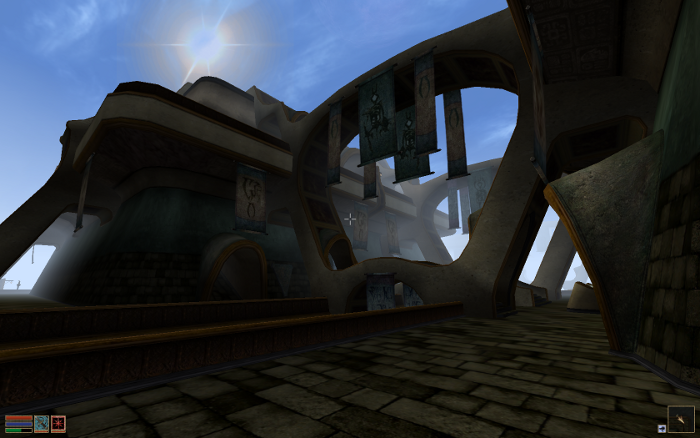
Your character can be customized in hundreds of ways as you join guilds, level up, experiment with Alchemy and try out armor and weapons.
Follow my step-by-step guide on installing, configuring and optimizing Morrowind in Linux with PlayOnLinux.
Note: This guide applies to the Retail version of Morrowind GOTY. This includes Bloodmoon and Tribunal expansions. Other versions may require additional steps.
Tips & Specs:
To learn more about PlayOnLinux...
Your character can be customized in hundreds of ways as you join guilds, level up, experiment with Alchemy and try out armor and weapons.
Follow my step-by-step guide on installing, configuring and optimizing Morrowind in Linux with PlayOnLinux.
Note: This guide applies to the Retail version of Morrowind GOTY. This includes Bloodmoon and Tribunal expansions. Other versions may require additional steps.
Tips & Specs:
To learn more about PlayOnLinux...
F.E.A.R. 1 & F.E.A.R. 2 Guide
Nov 17
- 13,711
- 6
These games combine first person shooter with horror elements in a very well done way. The original FEAR as well as the sequel have a very good mix of shooting and horror sequences.

This guide will explain how you can set up Steam with wine so that you can run FEAR 1 with both expansions, as well as FEAR 2. There is one little graphical glitch you'll just have to live with, and that is transparent weapon and self body. But apart from that, there are no problems.
Tips & Specs
To learn more about PlayOnLinux and Wine configuration, see the online manual: PlayOnLinux explained
Arch Linux 64-bit
PlayOnLinux 4.2.1
Wine 1.7.8
Setup PlayOnLinux
Launch PlayOnLinux and select 'Tools' and 'Manage Wine versions'
In the new window that appears, scroll through the 'Available Wine versions' box to find '1.7.8' and click on the right pointing arrow to install it...
This guide will explain how you can set up Steam with wine so that you can run FEAR 1 with both expansions, as well as FEAR 2. There is one little graphical glitch you'll just have to live with, and that is transparent weapon and self body. But apart from that, there are no problems.
Tips & Specs
To learn more about PlayOnLinux and Wine configuration, see the online manual: PlayOnLinux explained
Arch Linux 64-bit
PlayOnLinux 4.2.1
Wine 1.7.8
Setup PlayOnLinux
Launch PlayOnLinux and select 'Tools' and 'Manage Wine versions'
In the new window that appears, scroll through the 'Available Wine versions' box to find '1.7.8' and click on the right pointing arrow to install it...
Flash and Unity Browser Games Guide
Nov 16
- 21,147
- 17
Due to Updates in Firefox, Flash and Unity plugins no longer work in PlayOnLinux.
Some games can still run via Pipelight (Uses Wine Staging)
Here is a step-by-step guide on installing Unity via Pipelight: GamersOnLinux
Since Adobe has decided not to support Linux with flash player and there is still a demand for Flash gaming, there is still a way to play your favorite online games with PlayOnLinux.
Facebook game are available again and enjoy any flash game until Flash Player is obsolete when HTML5 is the standard.

Follow my step-by-step guide on installing, configuring and optimizing Flash Player and Unity Player in Linux with PlayOnLinux.
Note: This guide applies to Firefox Adobe Flash Player and Unity Player. I did not test Chrome or Internet Explorer, so they may require additional steps....
Some games can still run via Pipelight (Uses Wine Staging)
Here is a step-by-step guide on installing Unity via Pipelight: GamersOnLinux
Since Adobe has decided not to support Linux with flash player and there is still a demand for Flash gaming, there is still a way to play your favorite online games with PlayOnLinux.
Facebook game are available again and enjoy any flash game until Flash Player is obsolete when HTML5 is the standard.
Follow my step-by-step guide on installing, configuring and optimizing Flash Player and Unity Player in Linux with PlayOnLinux.
Note: This guide applies to Firefox Adobe Flash Player and Unity Player. I did not test Chrome or Internet Explorer, so they may require additional steps....
DosBox Generic Guide
Nov 10
- 13,100
- 5
Most DosBox games are pretty similar to set up, so I have made this generic DosBox guide with steps to follow for any DosBox games I write guides for. Since a lot of old Dos games are available on gog.com, I also include steps here for downloading and extracting installers from GOG for use with DosBox. With this guide, you don't have to take the time to learn how to use DosBox if you find it too complicated, simply follow this guide.
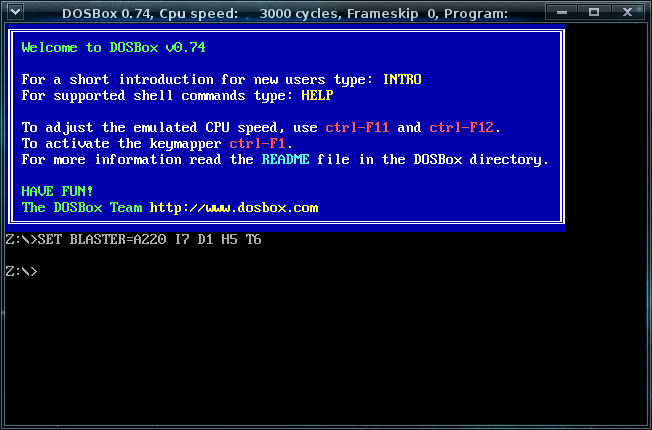
DosBox should be available for install in the repositories of most Linux distros. The official website is located here: DosBox
Downloading GOG games
GOG games can be downloaded on Linux by using a web browser, just make sure the "GOG.com Downloader mode" is OFF
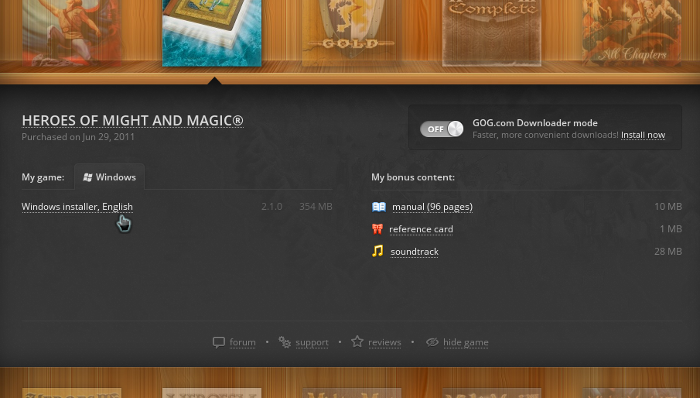
Or you can use the lgogdownloader, which is my personal preferred choice. It is a very useful program for downloading GOG games. There is no graphical interface for it, but it is very fast and...
DosBox should be available for install in the repositories of most Linux distros. The official website is located here: DosBox
Downloading GOG games
GOG games can be downloaded on Linux by using a web browser, just make sure the "GOG.com Downloader mode" is OFF
Or you can use the lgogdownloader, which is my personal preferred choice. It is a very useful program for downloading GOG games. There is no graphical interface for it, but it is very fast and...
Heroes of Might and Magic 1 & 2 Guide
Nov 09
- 31,471
- 22
The Heroes of Might and Magic series began as a spinoff from the already existing Might and Magic series. Drawing inspiration from the same game world, the Heroes series would eventually tell more of the history than the original rpg series. For many, the HoMM series is the standard that all other turn based strategy games must measure up to.

This guide will explain how to play the first two games in the series, using the digital editions available on gog.com, simply follow these steps and you can enjoy these games on Linux without any issue.
Setting up games for DosBox is quite similar for most games, so this guide only details the few specifics for Heroes 1 and 2.
First Steps in: DosBox Generic Guide
For the rest of this guide, I assume that the contents of the app folder from extracting the Heroes 1 installer has been moved to:
/home/username/games/homm1...
This guide will explain how to play the first two games in the series, using the digital editions available on gog.com, simply follow these steps and you can enjoy these games on Linux without any issue.
Setting up games for DosBox is quite similar for most games, so this guide only details the few specifics for Heroes 1 and 2.
First Steps in: DosBox Generic Guide
For the rest of this guide, I assume that the contents of the app folder from extracting the Heroes 1 installer has been moved to:
/home/username/games/homm1...
Warcraft III Guide
Nov 08
- 26,092
- 5
Warcraft III is obvious the third installment of Blizzards original Real-Time Strategy genre. Boasting new 3D graphics, more options, single-player campaign story, and much more...

The installation is simple, it runs great and it doesn't require Battle.net to install. Sometimes having an old DVD makes things quick and easy.
Follow my step-by-step guide on installing, configuring and optimizing Warcraft III in Linux with PlayOnLinux.
Note: This guide applies to the Retail version of Warcraft. Battle.net version may require additional steps.
Tips & Specs
To learn more about PlayOnLinux and Wine configuration, see the online manual: PlayOnLinux Explained
Mint 14 32-bit
PlayOnLinux: 4.2.1
Wine: 1.7.4
Installing Wine
Click Tools
Select "Manage Wine Versions"
Look for the Wine Version: 1.7.4
Note: Try using stable Wine 1.8 and 1.8-staging...
The installation is simple, it runs great and it doesn't require Battle.net to install. Sometimes having an old DVD makes things quick and easy.
Follow my step-by-step guide on installing, configuring and optimizing Warcraft III in Linux with PlayOnLinux.
Note: This guide applies to the Retail version of Warcraft. Battle.net version may require additional steps.
Tips & Specs
To learn more about PlayOnLinux and Wine configuration, see the online manual: PlayOnLinux Explained
Mint 14 32-bit
PlayOnLinux: 4.2.1
Wine: 1.7.4
Installing Wine
Click Tools
Select "Manage Wine Versions"
Look for the Wine Version: 1.7.4
Note: Try using stable Wine 1.8 and 1.8-staging...
