You are using an out of date browser. It may not display this or other websites correctly.
You should upgrade or use an alternative browser.
You should upgrade or use an alternative browser.
Linux
Mozilla co-founder's Brave files adtech complaint against Google
Sep 13
- 4,329
- 1
From Reuters:
"Brave, a privacy-focused web browser set up by Silicon Valley engineering guru Brendan Eich, filed privacy complaints in Britain and Ireland that could become a test case against search company Google and other digital advertising firms.
The petitioners say they want to trigger an article in the new European General Data Protection Regulation (GDPR) requiring an EU-wide investigation, making it a test case for a new European Data Protection Board created to give the privacy regime more teeth."
Read more:
https://www.reuters.com/article/us-...adtech-complaint-against-google-idUSKCN1LS2JL
"Brave, a privacy-focused web browser set up by Silicon Valley engineering guru Brendan Eich, filed privacy complaints in Britain and Ireland that could become a test case against search company Google and other digital advertising firms.
The petitioners say they want to trigger an article in the new European General Data Protection Regulation (GDPR) requiring an EU-wide investigation, making it a test case for a new European Data Protection Board created to give the privacy regime more teeth."
Read more:
https://www.reuters.com/article/us-...adtech-complaint-against-google-idUSKCN1LS2JL
Watch Dogs Guide
Aug 31
- 29,270
- 27
Watch Dogs is an open world 3rd person action hacking game where you can explore a living city full of technology and crime. Roam the streets of Chicago as Alden Pearce while hacking phones, city devices, ATMs and Vehicles to stop crime. Stealth is your closest friend
Follow my step-by-step guide on installing, configuring and optimizing Watch Dogs in Linux with PlayOnLinux.
Note: This guide applies to the Legacy Uplay version of Watch Dogs. Other versions may require additional steps.
Tips & Specs:
To learn more about PlayOnLinux and Wine configuration, see the online manual: PlayOnLinux Explained
Mint 18.3 64-bit
PlayOnLinux: 4.2.12
Wine: 3.14 Staging 64-bit
Wine Installation
Click Tools
Select "Manage Wine Versions"
Look for the Wine Version: 3.13
Select it
Click the arrow...
Steam ADD 1000 Games for Linux
Aug 29
- 5,785
- 17
Forbes is claiming that Valve added 1000 ready-to-play Windows games with SteamPlay:
https://www.forbes.com/sites/jasone...e-windows-games-in-under-a-week/#63a28f7c55ae
If this is the case and all the games run well in Photon (Forked Wine) then our Steam guides are useless.
https://www.forbes.com/sites/jasone...e-windows-games-in-under-a-week/#63a28f7c55ae
If this is the case and all the games run well in Photon (Forked Wine) then our Steam guides are useless.
Alien Breed 3 Descent Guide
Aug 24
- 4,354
- 1
Alien Breed 3 Descent is the final chapter in the Sci Fi action shooter series. Play as the ships Chief Engineer "Conrad" attempting to slay the last of the alien onslaught as the ship crashes into the frozen planet.
Follow my step-by-step guide on installing, configuring and optimizing Alien Breed 3 Descent in Linux with PlayOnLinux.
Note: This guide applies to the Steam version of Alien Breed 3 Decent. Other versions may require additional steps.
Tips & Specs:
Try SteamPlay before using this guide as Valve now uses a fork of Wine called Proton and should run most Windows games.
To learn more about PlayOnLinux and Wine configuration, see the online manual: PlayOnLinux Explained
Mint 18.3 64-bit
PlayOnLinux: 4.2.12
Wine: 3.0
Wine Installation
Click Tools
Select "Manage Wine Versions"...
Steam Proton - Run Windows Games with Wine
Aug 23
- 17,585
- 25
Proton is a tool for use with the Steam client which allows games which are exclusive to Windows to run on Linux and macOS operating systems. It uses Wine to facilitate this.
Proton WiKi
https://old.reddit.com/r/ProtonForSteam/wiki/index
Steampowered forum post:
https://steamcommunity.com/games/221410/announcements/detail/1696055855739350561
Most users will prefer to use Proton provided by the Steam client itself. The source code is provided to enable advanced users the ability to alter Proton. For example, some users may wish to use a different version of Wine with a particular title.
https://github.com/ValveSoftware/Proton
Proton WiKi
https://old.reddit.com/r/ProtonForSteam/wiki/index
Steampowered forum post:
https://steamcommunity.com/games/221410/announcements/detail/1696055855739350561
Most users will prefer to use Proton provided by the Steam client itself. The source code is provided to enable advanced users the ability to alter Proton. For example, some users may wish to use a different version of Wine with a particular title.
https://github.com/ValveSoftware/Proton
Titan Souls Guide
Aug 17
- 4,367
- 0
Titan Souls is basically an 8-bit inspired Boss Fight. Every level is a Boss and you must defeat them to absorb their soul.
Will you die fighting Bosses?
Yes
How many times?
Infinite!
Follow my step-by-step guide on installing, configuring and optimizing Titan Souls in Linux with PlayOnLinux.
Note: This guide applies to the Steam version of Titan Souls. Other versions may require additional steps.
Tips & Specs:
Try SteamPlay before using this guide as Valve now uses a fork of Wine called Proton and should run most Windows games.
To learn more about PlayOnLinux and Wine configuration, see the online manual: PlayOnLinux Explained
Mint 18.3 64-bit
PlayOnLinux: 4.2.12
Wine: 3.0
Wine Installation
Click Tools
Select "Manage Wine Versions"
Look for the Wine...
Rise Of Flight Guide
Aug 10
- 6,353
- 0
Rise of Flight is a free-to-play combat simulator with online battles and campaigns. Of course you only get two planes for free and the rest have to be purchased. But once you get your Controller or Joystick setup with the 400 controls and your plane is in the air, all the combat simulator natalgia hits you in the face.
Follow my step-by-step guide on installing, configuring and optimizing Rise of Flight in Linux with PlayOnLinux.
Note: This guide applies to the Steam version of Rise of Flight. Other versions may require additional steps.
Tips & Specs:
Try SteamPlay before using this guide as Valve now uses a fork of Wine called Proton and should run most Windows games.
To learn more about PlayOnLinux and Wine configuration, see the online manual: PlayOnLinux Explained
Mint 18.3 64-bit
PlayOnLinux: 4.2.12
Wine...
EnGarde Guide
Aug 03
- 4,382
- 0
Play as Adalia de Volador, a noble & impetuous swordswoman! Your palace has been seized by a mysterious mastermind and his hoard of guards - you will have to defend your family's honor! Fight with your rapier and acrobatic moves against numerous opponents, and use the environment to your advantage in an intuitive way (every object is interactive, from tables to chandeliers!)
Follow my step-by-step guide on installing, configuring and optimizing EnGarde in Linux with PlayOnLinux.
Note: This guide applies to the Itch.io version of EnGarde. Other versions may require additional steps.
Tips & Specs:
To learn more about PlayOnLinux and Wine configuration, see the online manual: PlayOnLinux Explained
Mint 18.3 64-bit
PlayOnLinux: 4.2.12...
Drawn Series & Big Fish Games Guide
Jul 27
- 11,430
- 12
Drawn is a hidden object adventure game made by Big Fish Games. You are looking for Iris a little artist who has been hidden from the darkness. She has a special talent where the characters in her drawings can actually become real and she can enter their worlds.... but so can you! Meet many interesting characters and solve all kinds of puzzles that explore her imaginative worlds.
Follow my step-by-step guide on installing, configuring and optimizing Drawn Series in Linux with PlayOnLinux.
Note: This guide applies to the Big Fish Games version of Drawn Series. Other versions may require additional steps.
Tips & Specs:
To learn more about PlayOnLinux and Wine configuration, see the online manual: PlayOnLinux Explained
Mint 18.3 64-bit
PlayOnLinux: 4.2.12
Wine: 3.0
Wine Installation
Click Tools
Select "Manage Wine...
Red Faction Guerrilla Guide
Jul 20
- 8,095
- 14
Red Faction Guerrilla Re-Mars-tered is an action sandbox 3rd person shooter where every object is destructable. Join the insurgents and fight the Earth Defense Forces by literally smashing and blowing up their resources. Either piece by piece with your hammer, detonate with explosives or run it through with a vehicle. There is no end to your destructive forces...
Follow my step-by-step guide on installing, configuring and optimizing Red Faction Guerrilla Re-Mars-tered in Linux with PlayOnLinux.
Note: This guide applies to the GOG version of Red Faction Guerrilla Re-Mars-tered. Other versions may require additional steps.
Tips & Specs:
To learn more about PlayOnLinux and Wine configuration, see the online manual: PlayOnLinux Explained
Mint 18.3 64-bit
PlayOnLinux: 4.2.12
Lutris Wine: 3.12 64-bit Staging...
Tomb Raider Anniversary Guide
Jul 13
- 9,105
- 5
Tomb Raider Anniversary is the re-make of the original Tomb Raider in a modern gaming engine. Experience the first adventure fighting against wolves, bears, dinosaurs and solve the mystery on an expedition Lara's father never finished.
Follow my step-by-step guide on installing, configuring and optimizing Tomb Raider Anniversary in Linux with PlayOnLinux.
Note: This guide applies to the Steam version of Tomb Raider Anniversary. Other versions may require additional steps.
Tips & Specs:
Try SteamPlay before using this guide as Valve now uses a fork of Wine called Proton and should run most Windows games.
To learn more about PlayOnLinux and Wine configuration, see the online manual: PlayOnLinux Explained
Mint 18.3 64-bit
PlayOnLinux: 4.2.12
Wine: 3.11
Wine Installation
Click Tools
Select...
Interview with Peter Mulholland - Game Porter
Jul 10
- 3,784
- 0
Here is a great and honest interview about porting Windows games to Linux and Mac. There are some great points about eON and Wine wrappers too.
https://boilingsteam.com/an-interview-with-peter-mulholland-ex-vp/
Feel free to leave a thankful comment on boilingsteam.com
https://boilingsteam.com/an-interview-with-peter-mulholland-ex-vp/
Feel free to leave a thankful comment on boilingsteam.com
Rules of Survival Guide
Jul 06
- 12,092
- 8
In Rules of Survival your character parachutes on to a massive island unarmed along with 300 other trigger hungry players. The goal is to find a weapon and kill anyone that moves. Its not as easy as it sounds. Loot weapons and gear from building and watch your back.
Follow my step-by-step guide on installing, configuring and optimizing Rules of Survival in Linux with PlayOnLinux.
Note: This guide applies to the Free to Play Online version of Rules of Survival. Other versions may require additional steps.
Tips & Specs:
To learn more about PlayOnLinux and Wine configuration, see the online manual: PlayOnLinux Explained
Mint 18.3 64-bit
PlayOnLinux: 4.2.12
Wine: 3.11
Wine Installation
Click Tools
Select "Manage Wine Versions"
Look for the Wine Version: 3.11
Select it
Click the arrow...
Space Cadet Pinball Guide
Jun 29
- 18,483
- 1
Space Cadet Pinball is the classic game bundled with Windows XP. I remember playing it when I was younger and invested many hours clanking the metal ball around. In Space Cadet you have to complete missions for extra points which usually means hitting targets or successfully aiming the ball into hard-to-reach areas. Its quite rewarding for such a simple game.
Follow my step-by-step guide on installing, configuring and optimizing Space Cadet Pinball in Linux with PlayOnLinux.
Tips & Specs:
To learn more about PlayOnLinux and Wine configuration, see the online manual: PlayOnLinux Explained
Mint 18.3 64-bit
PlayOnLinux: 4.2.12
Wine: 3.0
Wine Installation
Click Tools
Select "Manage Wine Versions"
Look for the Wine Version: 3.0
Select it
Click the arrow pointing to the right...
Steam Update Breaks Wine Again
Jun 27
- 6,353
- 6
The new version of Steam has some new certificate bundled in, so you have to modify a file and add some code for Steam to install games.
- Navigate to your game's wineprefix: /home/username/.PlayOnLinux/wineprefix/gamename/drive_c/Program Files (x86)/Steam/config/
- Open config.vdf with a text editor
- Copy this code below
Code:"CS"...
The Flame In The Flood Guide
Jun 22
- 4,067
- 0
The Flame In the Flood is a rafting exploring action survival adventure. Survive the apocalyptic aftermath by floating down-river in your custom raft and gathering supplies at random locations on the way. The river is always changing and every location is different. Watch out for rain, wolves, worthogs and use your crafting skills to make 100s of items that might keep you alive.
Follow my step-by-step guide on installing, configuring and optimizing The Flame In the Flood in Linux with PlayOnLinux.
Note: This guide applies to the GOG version of The Flame In the Flood. Other versions may require additional steps.
Tips & Specs:
To learn more about PlayOnLinux and Wine configuration, see the online manual: PlayOnLinux Explained
Mint 18.3 64-bit
PlayOnLinux: 4.2.12
Wine: 3.0
Wine Installation
You will need two Wine...
Outcast 1.1 Guide
Jun 14
- 5,256
- 0
Play as Cutter Slade and explore alien planets looking for a U.S. probe. There is a twist though, the alien races thin you are the Ulukai (Messiah) coming to free them from oppression. Outcast boasts large non-linear maps full of life, loads of dialog, clever Sci-Fi story, AI that take cover, run, get backup and hunt you down.
Follow my step-by-step guide on installing, configuring and optimizing Outcast in Linux with PlayOnLinux.
Note: This guide applies to the GOG version of Outcast. Other versions may require additional steps.
Tips & Specs:
To learn more about PlayOnLinux and Wine configuration, see the online manual: PlayOnLinux Explained
Mint 18.3 64-bit
PlayOnLinux: 4.2.12
Wine: 3.0
Wine Installation
Click Tools
Select "Manage Wine Versions"
Look for the Wine Version: 3.0...
The Darkness II Guide
Jun 08
- 6,735
- 0
Play as Jackie Estacado and weild the powerful "creeping dark" tendrils to slay your enemies, rip them apart and use their hearts for health. Physics plays a big part in The Darkness 2 as you can use your tendrils to pick up heavy object and throw them at enemies, use them as a shield, pick up health or weapons at a distance and even throw enemies at eachother. With the combination of guns and supernatural powers, you can slay enemies in an infinite number of ways.
Follow my step-by-step guide on installing, configuring and optimizing The Darkness 2 in Linux with PlayOnLinux.
Note: This guide applies to the Steam version of The Darkness 2. Other versions may require additional steps.
Tips & Specs:
Try SteamPlay before using this guide as Valve now uses a fork of Wine called Proton and should run most Windows games.
To learn more about PlayOnLinux and Wine configuration, see the online manual...
Tales Of Monkey Island Guide
Jun 01
- 7,039
- 2
Once again Guybrush Threepwood saves the world from the evil pirate LeChuck to later find they be come allies? Wait no... Guybrush is stranded on a Carribean island with a voodoo infected hand searching for a boat to rescue his wife Elaine from his nemesis LeChuck who happen to be friends. What? No way!
Play a clever puzzle/adventure made by TellTale games in a completely 3D environment and explore the silly dialog-ridden Carribean islands.
Follow my step-by-step guide on installing, configuring and optimizing Tales of Monkey Island in Linux with PlayOnLinux.
Note: This guide applies to the GOG version of Tales of Monkey Island. Other versions may require additional steps.
Tips & Specs:
To learn more about PlayOnLinux and Wine configuration, see the online manual: PlayOnLinux Explained
Mint 18.3 64-bit
PlayOnLinux: 4.2.12...
Audiophile Linux
May 31
- 4,740
- 11
Ever wanted to dedicate your computer to audio?
Audiophile Linux is optimized for recording, playback, surround, music and more...
https://www.ap-linux.com
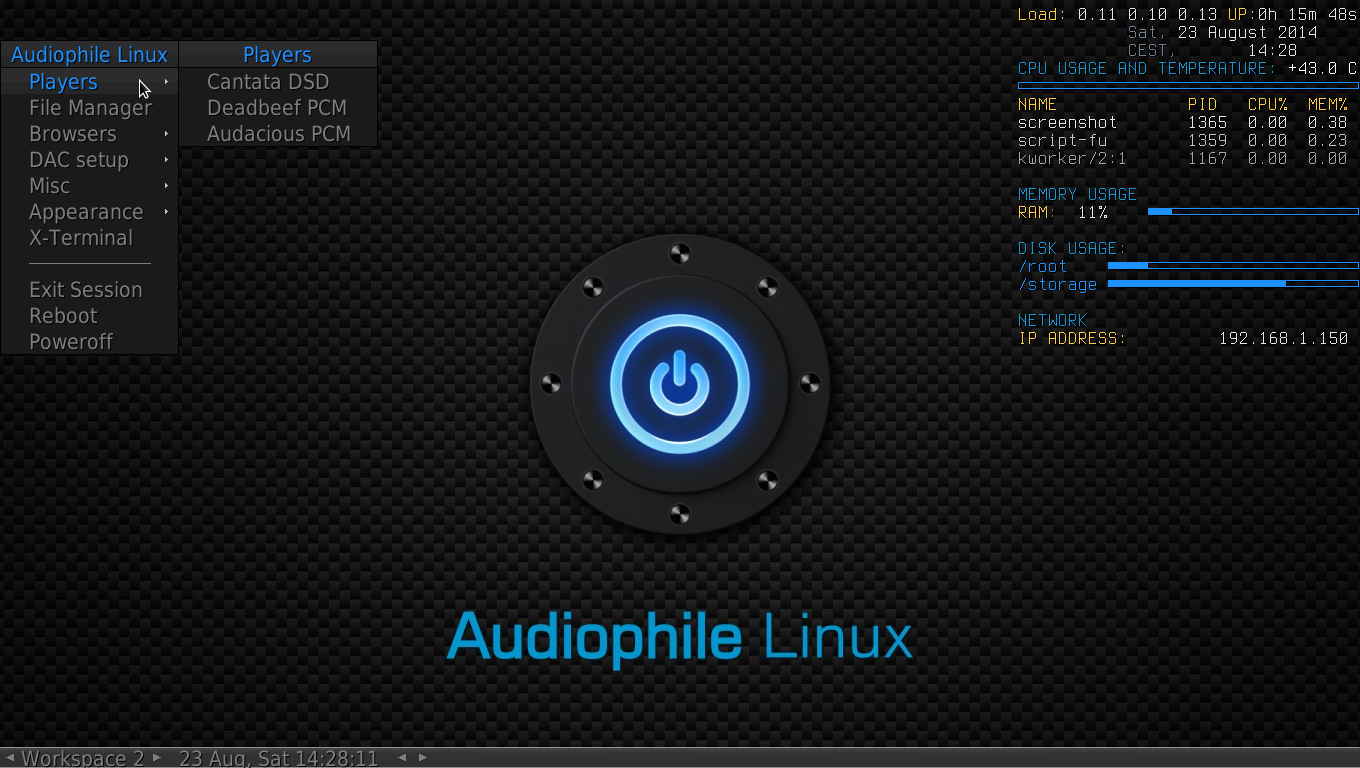
Audiophile Linux is optimized for recording, playback, surround, music and more...
https://www.ap-linux.com
